How to manually Create a Share Item?
My Share Tools also provides a way to manually create a share item.
In order to create a share item, simply click the button “Add an Item”, fill in the title, the description and the content, select the share item type (text or link), and finally click the button “Save”.
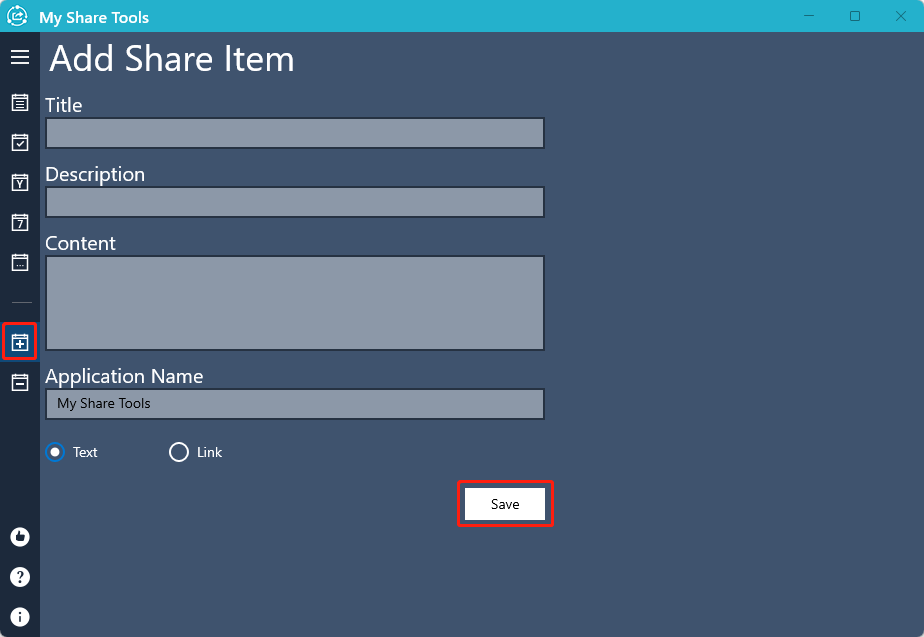
E-mail Support
If you have any further questions or feed-backs about the app, please feel free to reach us by email. We are here to listen and help.