How to Share Items from MST to the Final Destination Applications?
In order to share the items in MST to the final destination applications, you need to open MST first.
The simplest way to open MST is to use Windows Search. In the search bar, input “My Share Tools” and you should be able to find the app. Click the app to launch it.
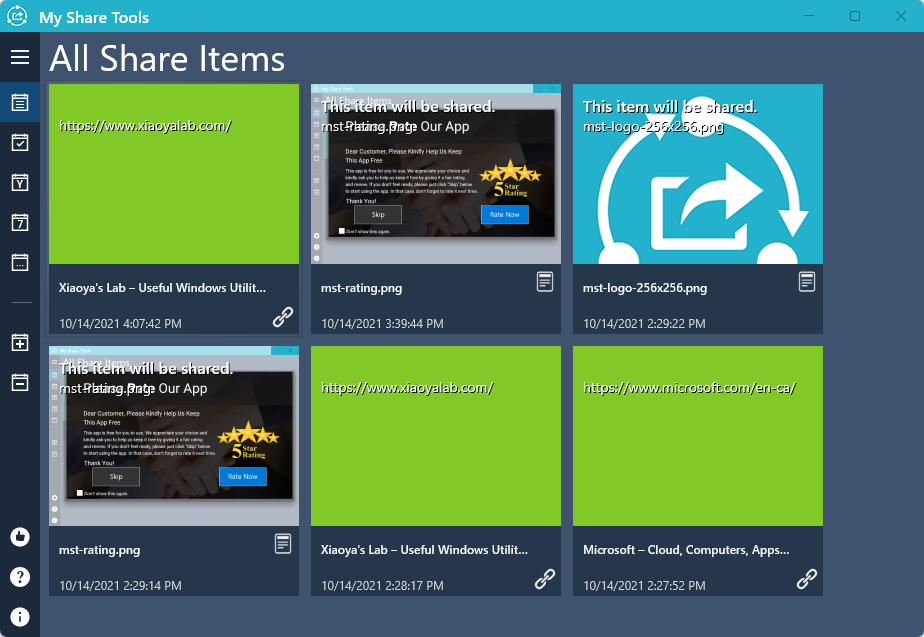
As you can see, the two items we shared in the previous examples are displayed there.
In order to share a item to another application, simply click that item. Then, in the “Share 1 item” windows, select the application, person or device that you want to share with. In this case, let’s choose “Mail”. The Mail application will automatically launch with the file as an attachment. After sending out the email, My Share Tools will automatically delete the share item that has been successfully shared out.
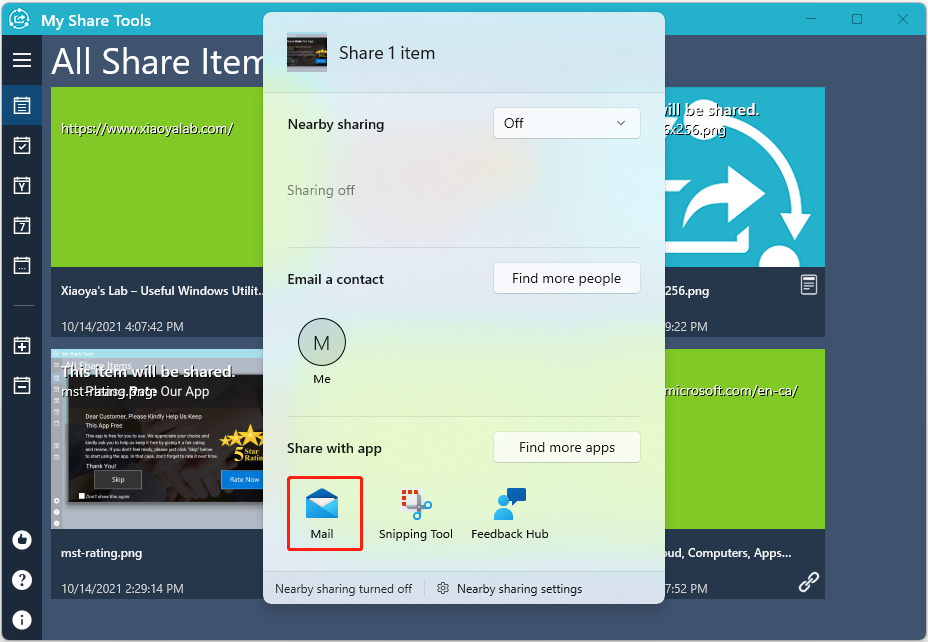
Note: My Share Tools will automatically delete the share item that has been successfully shared out.