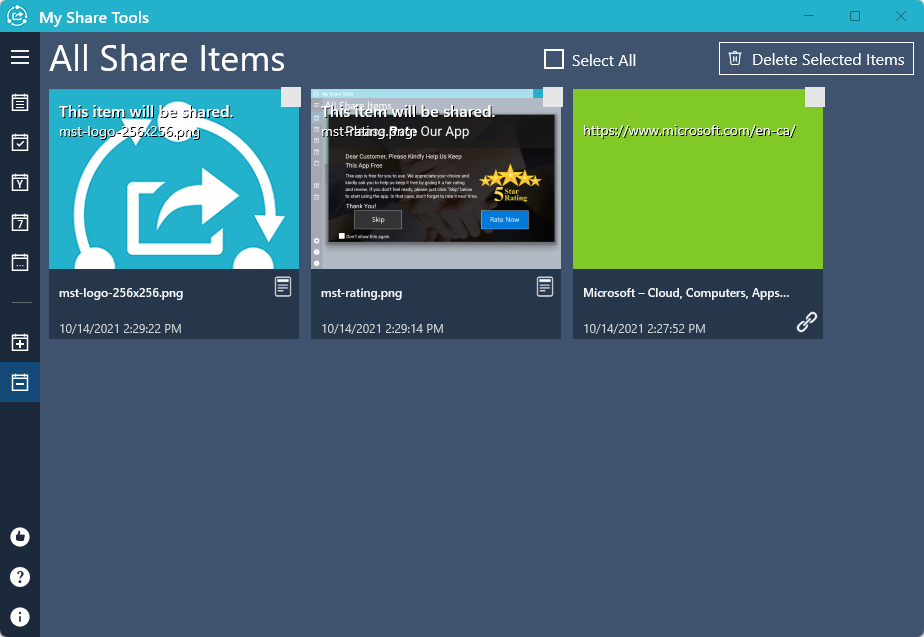How to Remove Share Items?
Sometimes we change our minds and don’t want to share the items any more. In that case, we need to delete share items in MST.
In order to remove share items, simply click the button “Remove Items”.
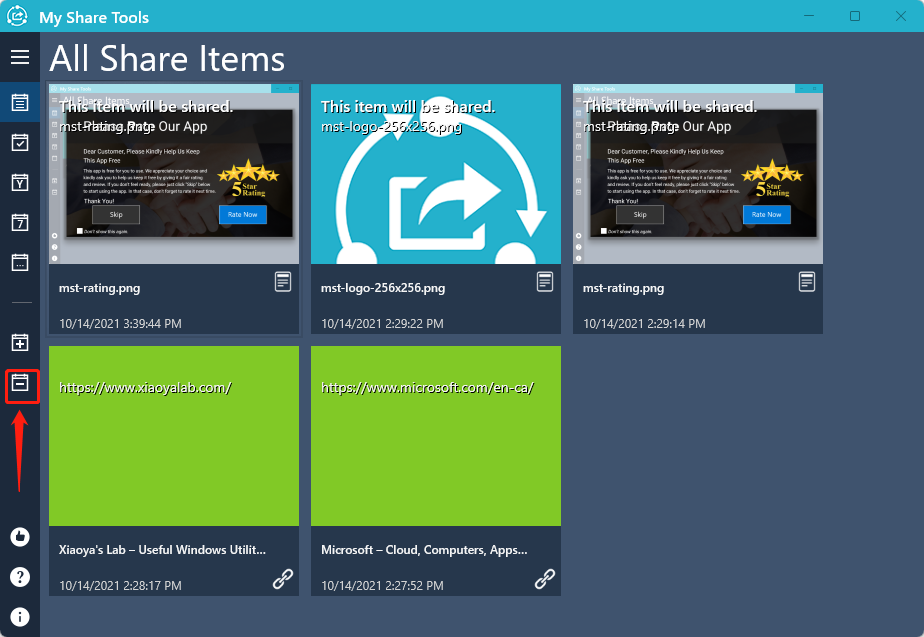
Then, select the items you want to remove, and click the button “Delete Selected Items”.
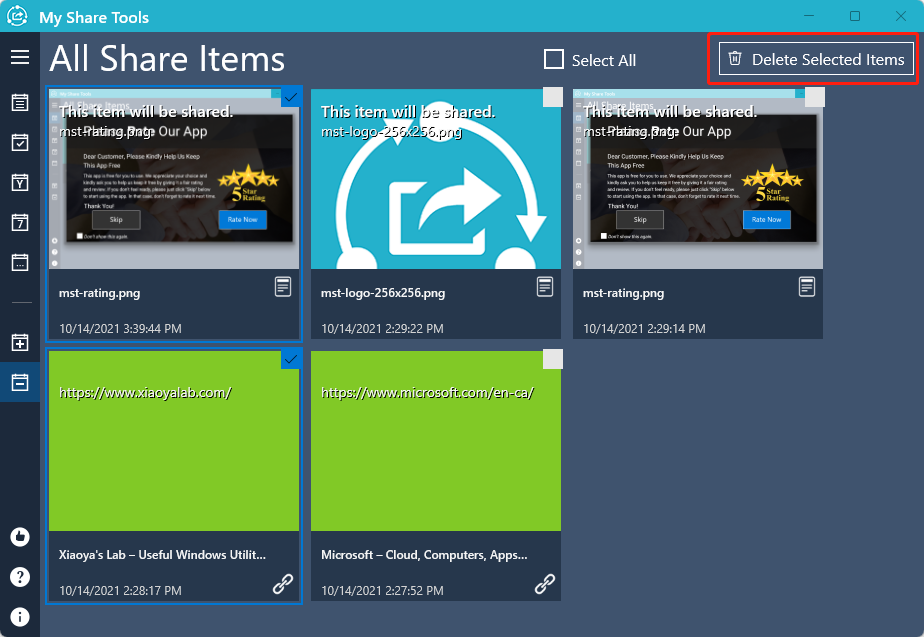
The selected items will be deleted immediately.