File Filters
File filters or Directory listing filters provides a way to filter out files and directories with respect to both visibility and transfers.
You can access the filters by clicking the menu “View” -> “Directory listing filters”
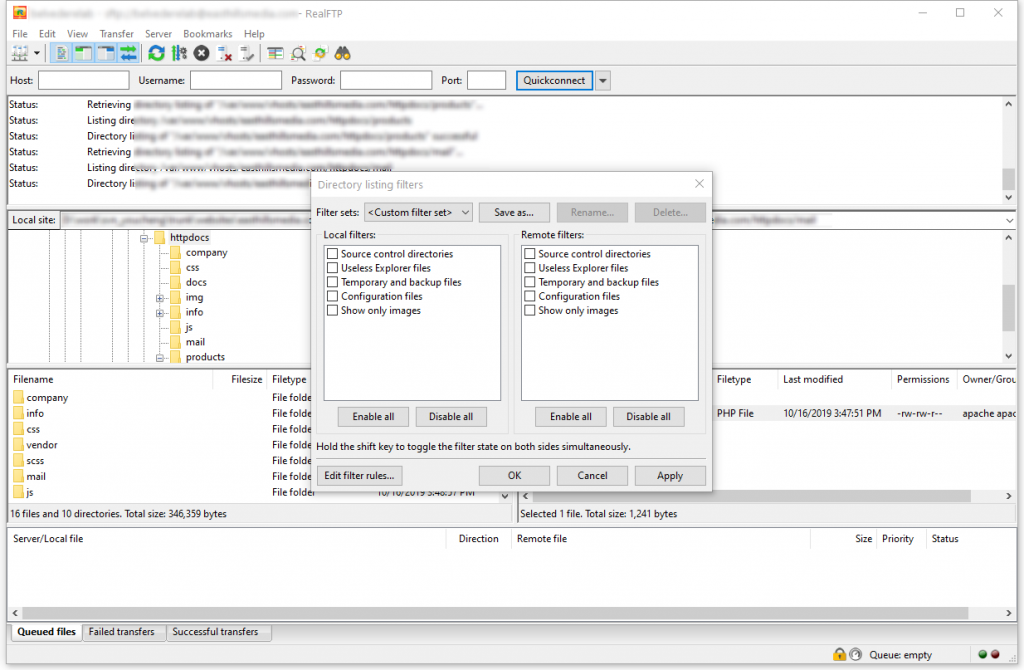
There are several pre-defined filters that you can directly use, and you can also add you own filters.
Directory Comparison
RealFTP provides a way to quickly see the differences between the files on the local computer and on the server.
First, make sure that both in the Local site and in the Remote site you have navigated to the folders that are supposed to map to each other.
Second, click the menu “View” -> “Directory comparison” -> “compare file size” or “compare modification time”.
Then, click the menu “View” -> “Directory comparison” -> “Hide identical files” if you want to see only the different files.
Finally, click the menu “View” -> “Directory comparison” -> “Enable”.
Now you can see color-coded differences between copies of the same file on the local computer and the server.