How to Upload Files?
After getting connected to your server, you can upload files or folders simply by drag and drop.
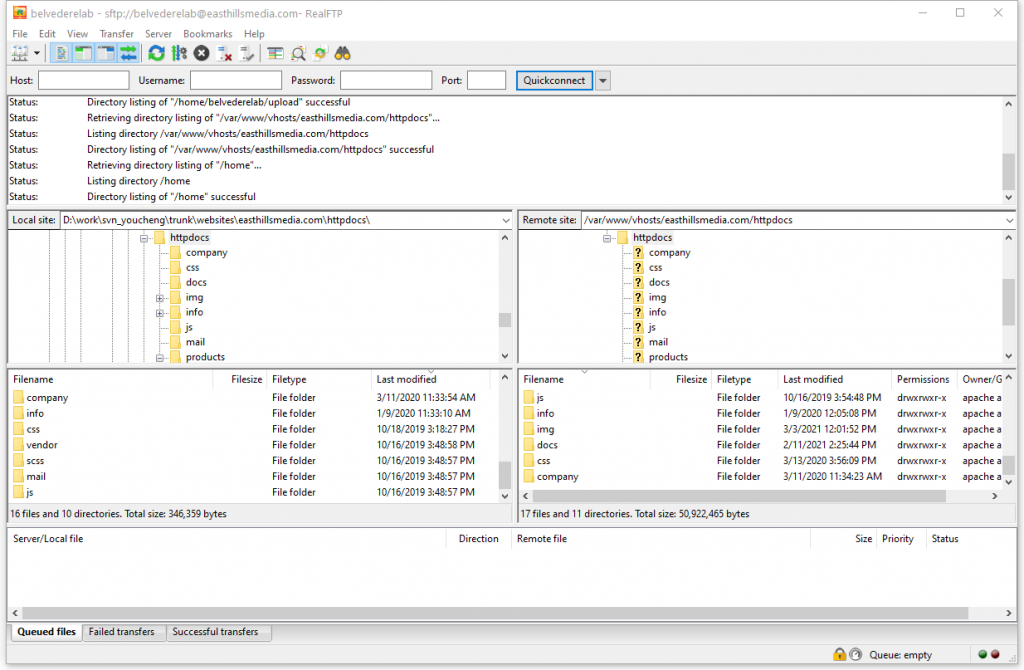
First, on the left side (Local site), navigate to the local folder that the files or sub-folders to be uploaded.
Second, on the right side (Remote site), navigate to the destination folder.
Finally, select one or multiple files and/or folders on the left side, drag them to the right side and drop. The uploading will start now.
How to Download Files?
After getting connected to your server, you can download files or folders simply by drag and drop.
First, on the left side (Local site), navigate to the local destination folder.
Second, on the right side (Remote site), navigate to the folder that contains the files and/or sub-folders.
Finally, select one or multiple files and/or folders on the right side, drag them to the left side and drop. The downloading will start now.