Microsoft Project File Viewer
File Viewer Max Project Viewer is a viewer to view .mpp files.
To open a mpp file, you can drag and drop the file to the app, or click the “Browse files” button to pick the file, or click the button “Office” at the left top corner and then, in the open window, select the file type filter “Microsoft Project Files (*.mpp)”.
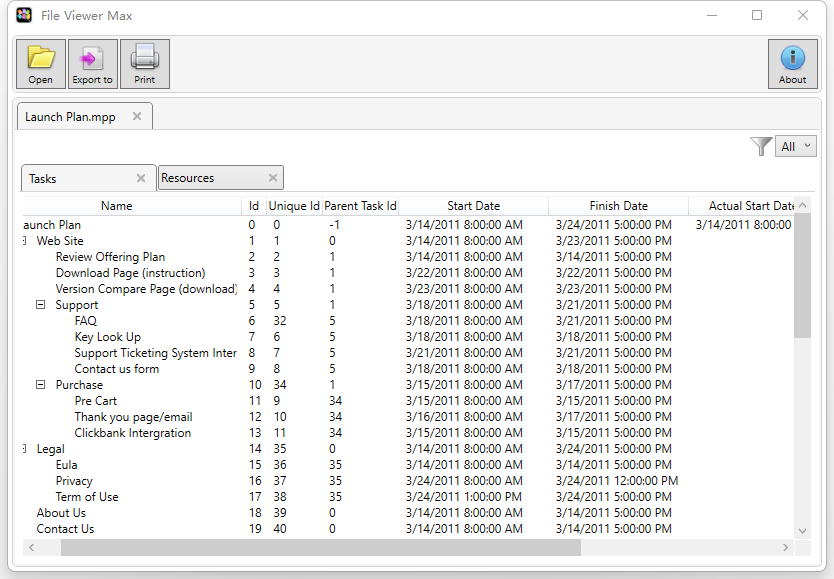
With File Viewer Max Project Viewer, you can:
- Export the project file into Excel file (.xlsx) by clicking the button “Export to”
- Print the file by clicking the button “Print”
- View the project in two views: tasks and resources (Click the tab to switch)
- Filter the viewer using the filters
- View task details by right clicking the task and selecting “Task details”