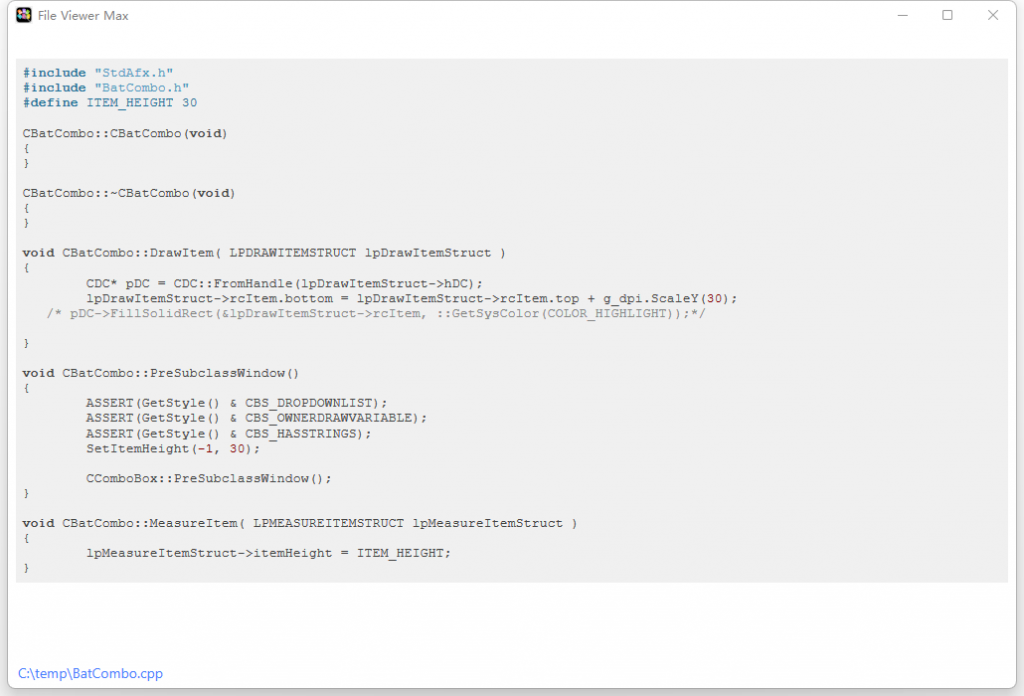E-mail Message Reader
File Viewer Max Message Reader is a viewer to view Email files.
To open a email file, you can drag and drop the file to the app, or click the “Browse files” button to pick the file, or click the button “Mail” and then, select the file.
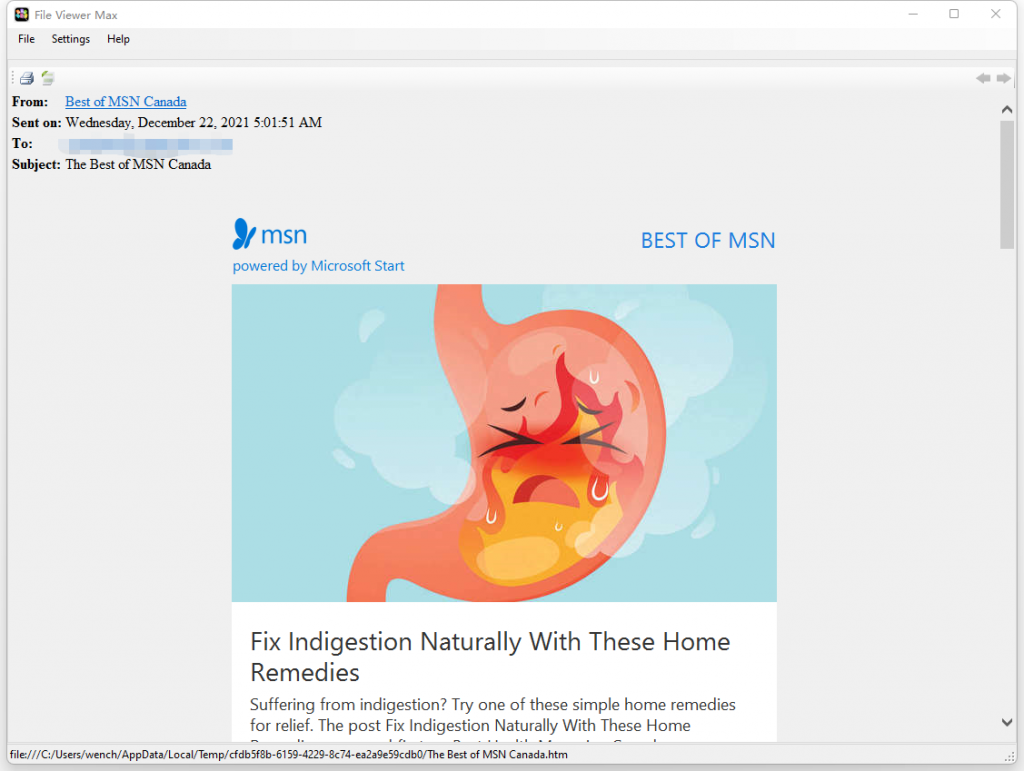
With File Viewer Max E-mail Message Reader, you can:
- Print the email
- Save the email as text
Source Code Viewer
File Viewer Max Source Code Viewer is a built-in text viewer. All the source code files will be displayed in this text viewer except that the webpage (.html) file is opened using a special browser component.
To open a source code file, you can drag and drop the file to the app, or click the “Browse files” button to pick the file, or click the button “Source” and then, select the file.