This online tutorial is for DVD and Blu-ray Player PLUS (previously DVD and Media Player PLUS), and File Viewer Max Media Player users so that they can make the best of the app. Although the screenshots in this article are taken from the old version of DVD and Media Player PLUS, the instructions work for all products mentioned above.
In this simple tutorial, we cover the following topics: how to play DVD & Discs, supported media file formats, how to take screenshots/snapshots, most frequently used settings, audio and video out of sync problem, how to convert video, and etc.
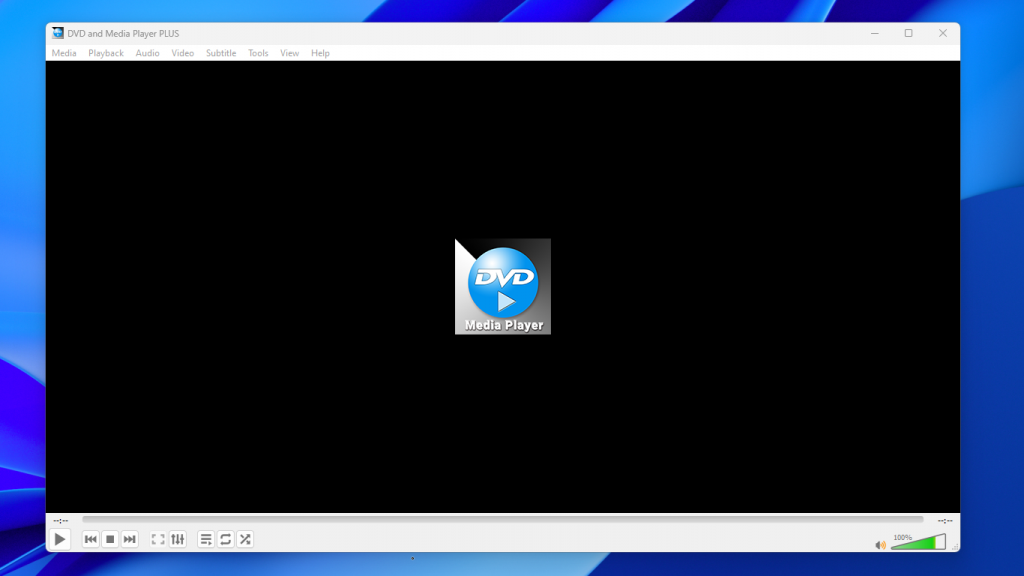
Play DVD, Blu-ray or Other Types of Discs
Note: when you insert your DVD or Blu-ray disc, this app WILL NOT automatically start to play. Instead, you need to follow the steps below to play them.
Step 1: Open the “Media” menu.
Step 2: Select the “Open Disc…”menu item
Step 3: in the “Open Media” window, select “DVD” or “Blu-ray” or other disc type that you want to play
Step 4: select the correct Disc device from the dropdown list
Step 5: click the “Play” button