
New to video editing and movie making? Looking for an easy-to-use video editor and movie maker? Video Editor Max is your answer. With our simple 5-step tutorial, you will be able to make your first video from photos and video clips in 5 minutes by yourself. No previous experience required. Give it a try today!
Detailed description
New to video editing and movie making? Looking for an easy-to-use video editor and movie maker? Video Editor Max is your answer. With our simple 5-step tutorial, you will be able to make your first video from photos and video clips in 5 minutes by yourself. No previous experience required. Give it a try today!
Based on the Openshot project, Video Editor Max is a free and open-source app.
With its simple user interface, Video Editor Max also provides advanced features:
– .mp4 and .mov support
– title and text support
– trim, split and copy video
– add music
– transition and animation
– video filters and effects
– convert your video into mp4/mp3 etc.
The exported video from Video Editor Max can be uploaded to YouTube, Instagram, Tiktok, Facebook, IGTV, Snapchat, Twitch, LinkedIn, and Pinterest.
DISCLAIMER: Video Editor Max is not endorsed by, directly affiliated with, maintained, authorized, or sponsored by any Video Sites like YouTube, Microsoft, Instagram, Facebook, TikTok. All product and company names are the registered trademarks of their original owners.
License, Third Party Software & Source code
Video Editor Max is a free and open source software under GPL V3. The source code can be downloaded here.
Video Editor Max uses the code of Openshot.
FAQ 1 – do I have to rate the app in order to use it?
No, it’s not a have-to. The app is free for everybody to use for any purposes. Although we encourage users to give us a fair review and rating on Windows Store, you can always skip the window by clicking the “Skip” button at the left bottom corner. In addition, you can check the checkbox “Don’t show this again” if you are sure about it, as displayed below.
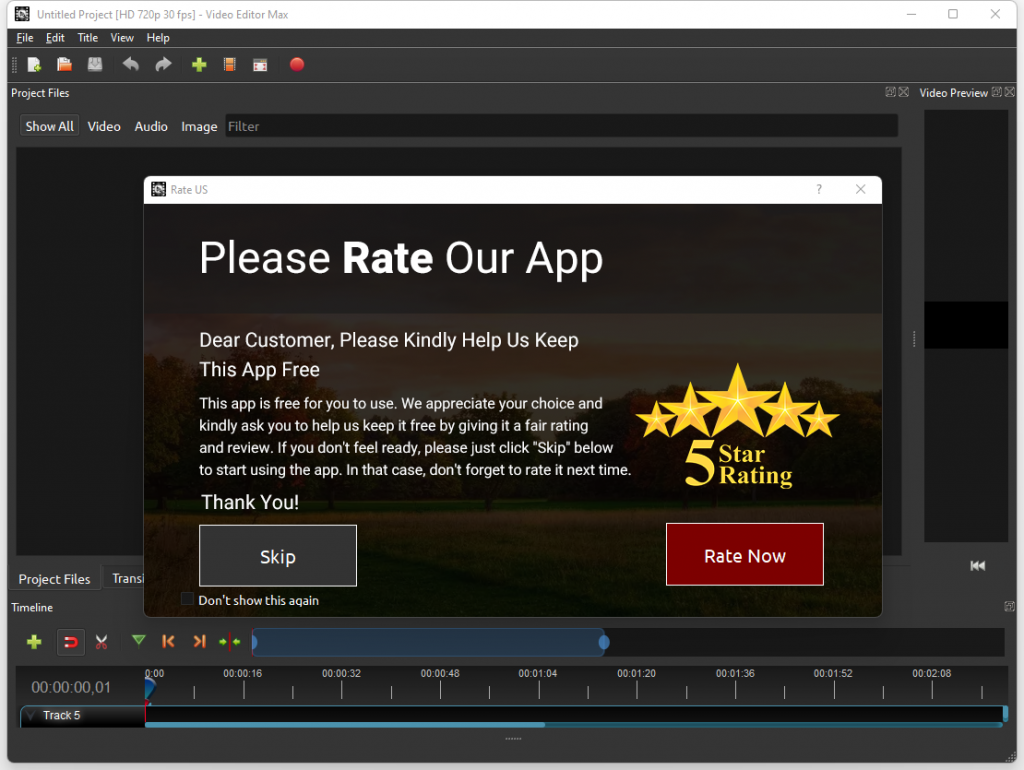
Screenshots
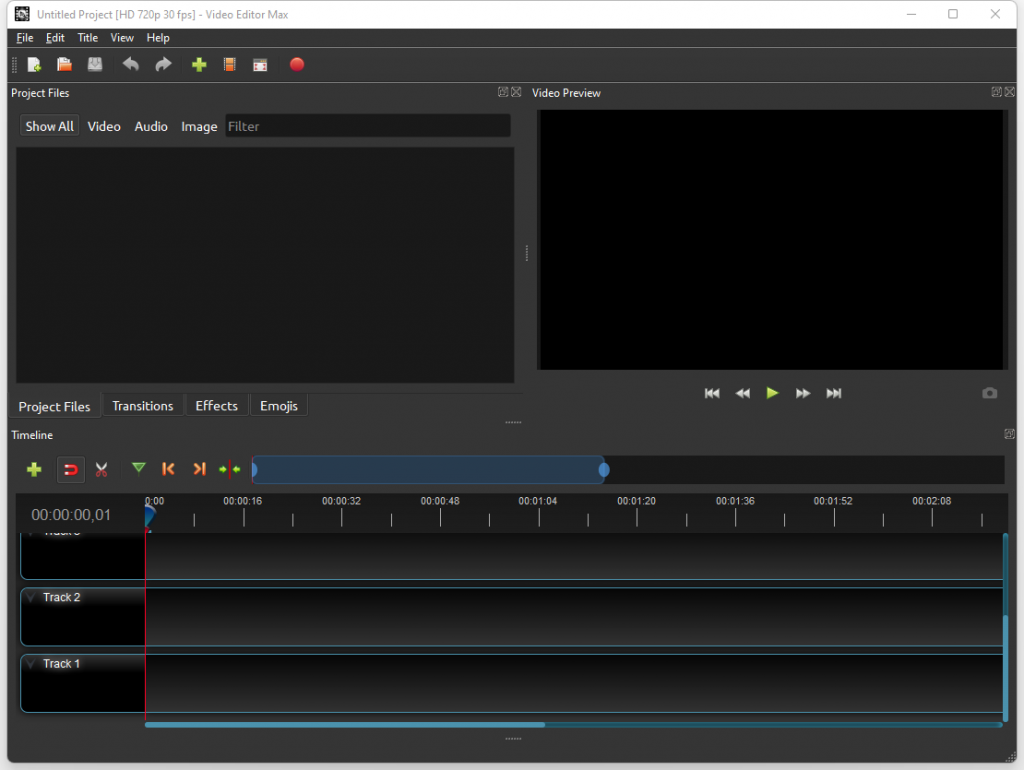
Having other questions?
For more questions, please read our text only quick-start guide below. It’s a more comprehensive user manual.
