
RealFTP is a fast and reliable FTP client software that allows you to transfer files between your computer and a server over the Internet via FTP, FTPS and SFTP protocols. It provides an intuitive graphical user interface.
Detailed description
RealFTP is a fast and reliable FTP client software that allows you to transfer files between your computer and a server over the Internet via FTP, FTPS and SFTP protocols.It provides an intuitive graphical user interface.
RealFTP works on both PCs and Tablets.
Features:
– Supports FTP, FTP over SSL/TLS (FTPS) and SSH File Transfer Protocal (SFTP)
– Supports IPv6
– Supports resume and transfer of large files larger than 4GB
– Supports drag & drop
– Tabbed user interface
– Configurable transfer speed limits
– File filters
– Directory comparison
– Synchronized directory browsing
– Bookmarks
License, Third Party Software & Source code
RealFTP is a free and open source software under GPL V2. The source code can be downloaded here.
RealFTP uses the code of FileZilla Client.
FAQ 1 – do I have to rate the app in order to use it?
No, it’s not a have-to. The app is free for everybody to use for any purposes. Although we encourage users to give us a fair review and rating on Windows Store, you can always skip the window by clicking the “Skip” button at the left bottom corner. In addition, you can check the checkbox “Don’t show this again” if you are sure about it, as displayed below.
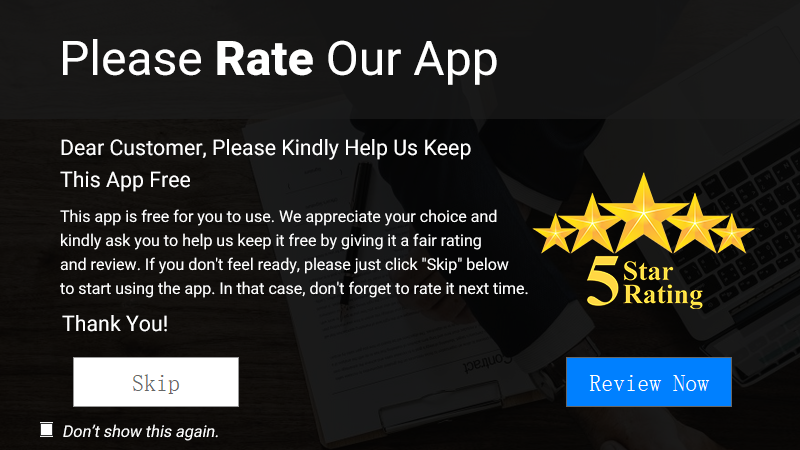
Screenshots
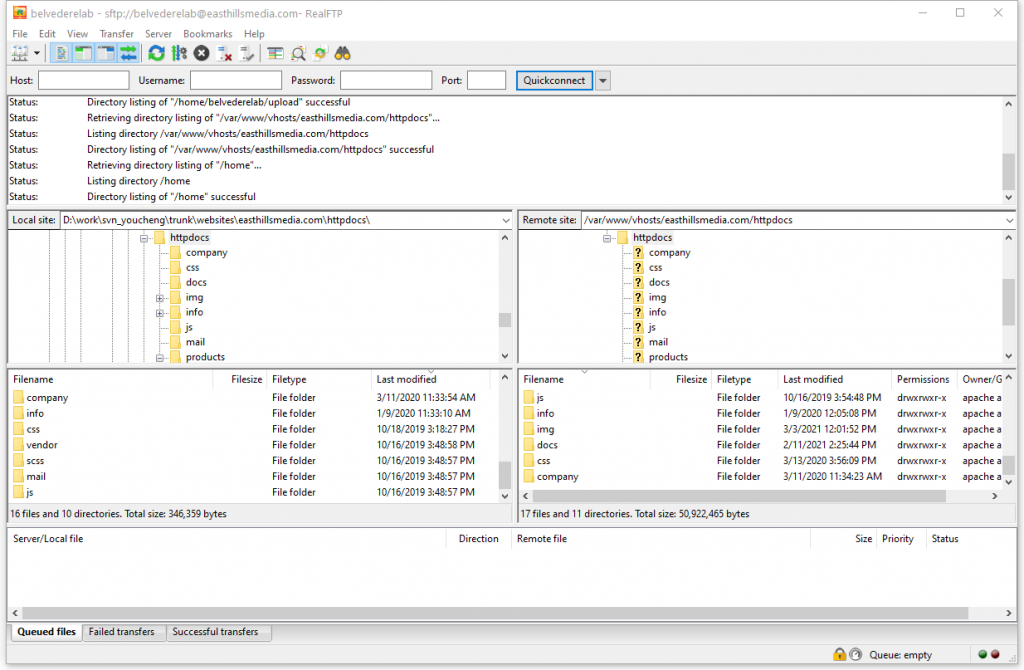
Having other questions?
For more questions, please read our text only quick-start guide below. It’s a more comprehensive user manual.
