FAQ: I got an “Error: access denied”. How do I fix this problem?
The “Error: Access Denied” occurs because the app doesn’t have permission to use your device’s location.
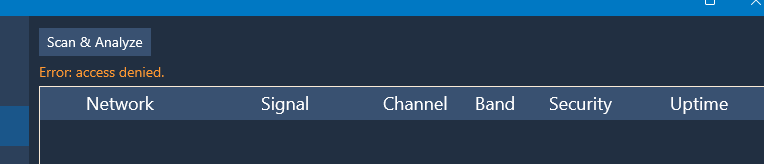
To fix this issue, please grant the app location access by following these steps:
Step 1, Open Settings.
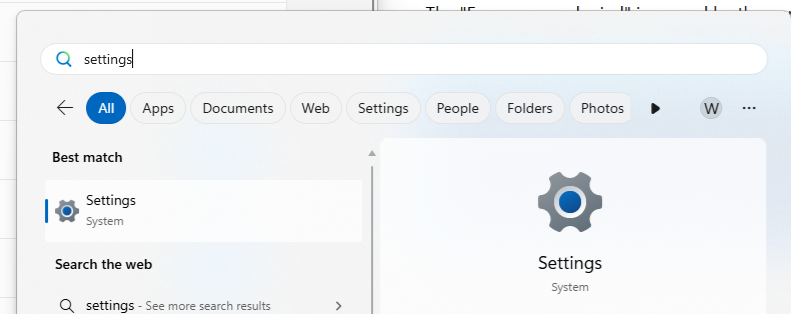
Step 2, In Settings, search for “Location privacy settings” and open it.
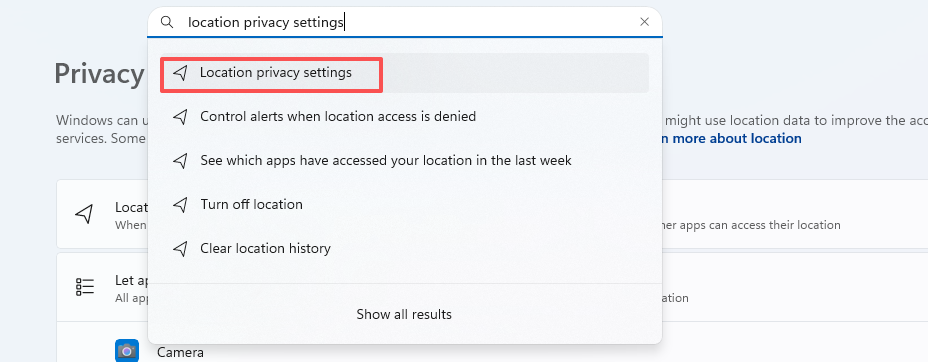
Step 3, Under “Let apps access your location”, find RealWiFi and turn the option on.
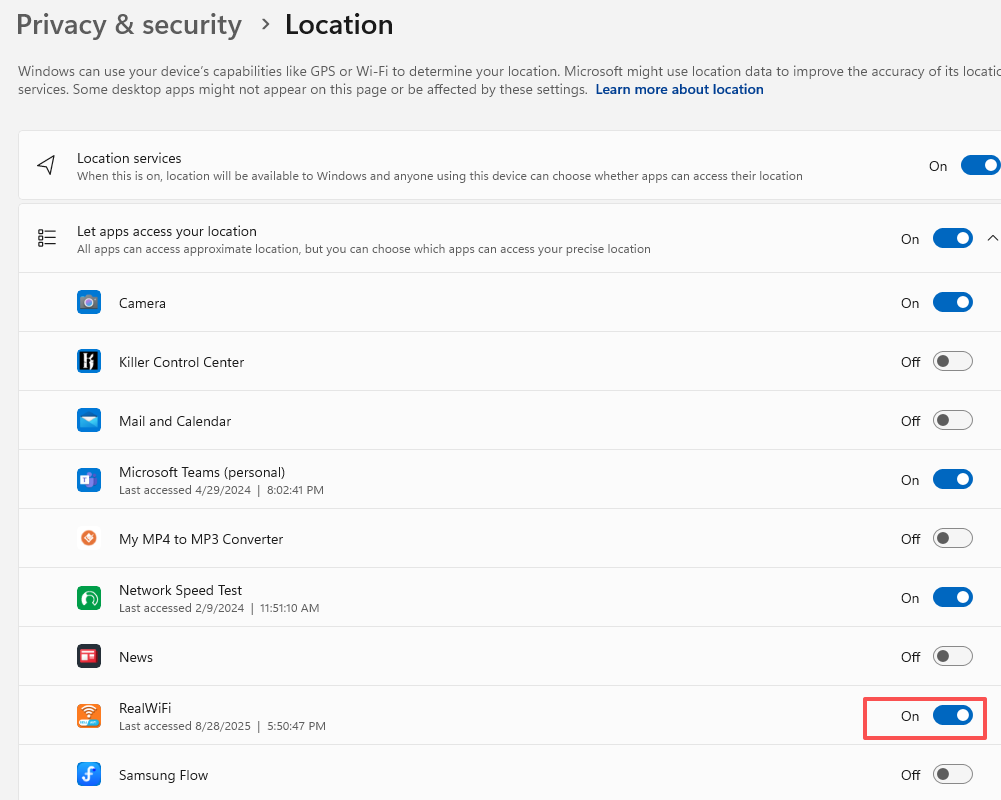
Step 4, The app should work normally now.