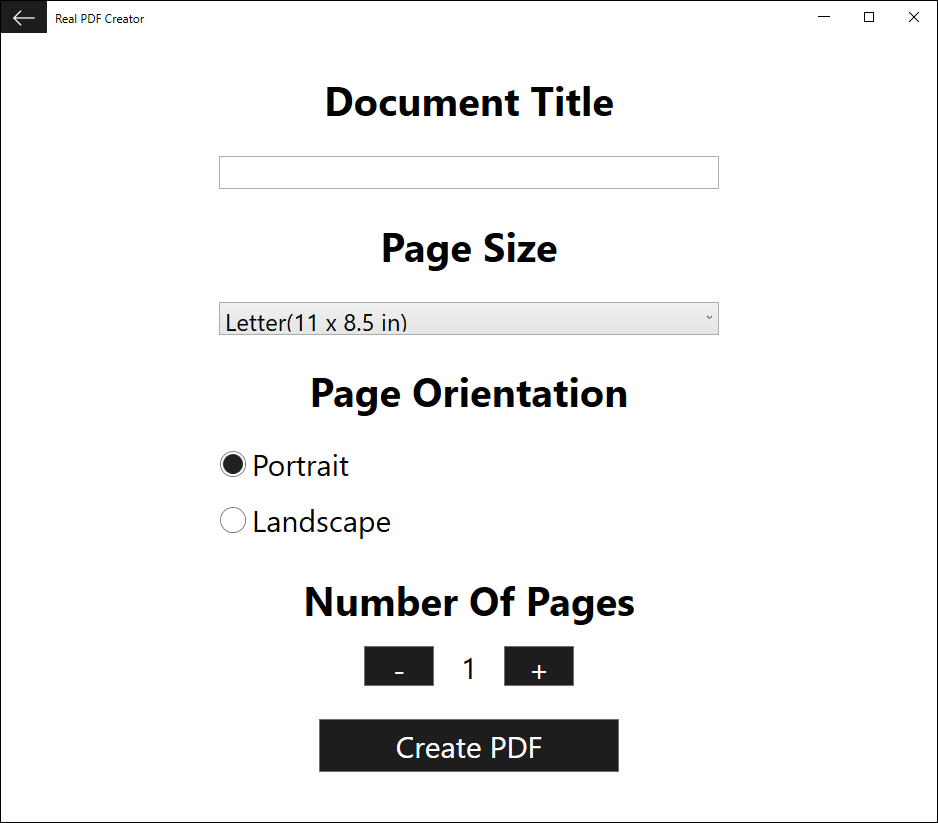How to Create a Blank PDF?
In this software, creating a blank PDF is very straight-forward.
Step 1, click the button “Create Blank PDF”.
Step 2, fill in a title for the new document, adjust setting if needed, then click the button “Create PDF”.
Step 3, review the newly created PDF.
Step 4, if you are satisfied with the PDF, click the button “Save”, otherwise, click the left arrow button at the top left corner to go back, modify the settings and re-do the whole process.