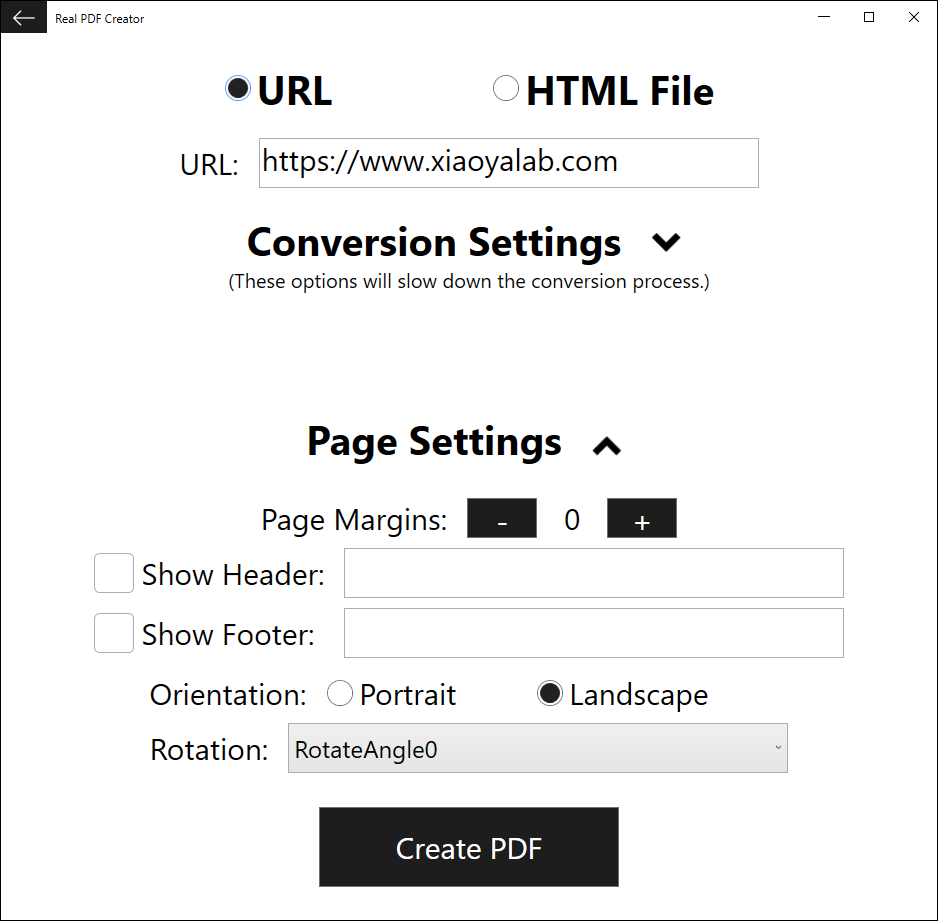How to Convert Webpage /HTML to PDF?
In this software, converting Webpage /HTML to PDF is very straight-forward. Note: this version of the software uses a mobile browser to render the webpage /HTML, so it may look different with what it looks like on a PC computer.
Step 1, click the button “Create PDF With URL or HTML”.
Step 2, if you are converting a webpage, select the option “URL” and input the URL as it is exactly in your browser.
Step 3, if you are converting an offline HTML file, select the option “HTML File”, click the button “…”, select the file and click the button “Open”.
Step 4, click the button “Create PDF”.
Step 5, review the converted PDF.
Step 6, if you are satisfied with the PDF, click the button “Save”, otherwise, click the left arrow button at the top left corner to go back, choose different options and re-do the whole process.