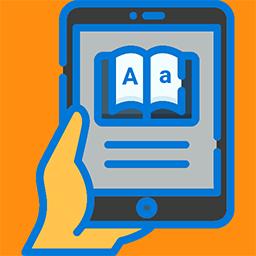
Real eBooks Reader is a free and small eBook viewer for Windows. With the simplicity of the user interface, it supports all popular digital publication formats including Epub, Mobi, Azw, Azw3 for Kindle and Pdf.
Detailed description
Real eBooks Reader is a free and small eBook viewer for Windows. With the simplicity of the user interface, it supports all popular digital publication formats including Epub, Mobi, Azw, Azw3 for Kindle and Pdf.
The supported eBook and document formats list:
– .azw, .azw3 (un-encrypted Kindle eBook file format)
– .epub (un-encrypted EPUB)
– .mobi (Mobipocket Reader file format)
– .pdf (Portable Document Format)
– .djv, .djvu (DjVu file format)
– .xps, .oxps, .xod (Open XML Paper Specification format)
– .cbr, .cbz, .cbt, .cb7 (Comic book format)
– .fb2, .fb2z, .zfb2 (FictionBook format)
– .pdb (Palm Doc format)
– .tcr (Psion Series 3 palmtop devices format)
– .chm (Microsoft Compiled HTML Help file format)
– .jpg, .png, .gif, .webp, .tiff, .tga, .j2k, .bmp, .dib (Images formats)
– .tar, .7z, .zip, .rar (Archive file formats)
License, Third Party Software & Source code
Real eBooks Reader is a free and open source software under AGPL V3. The source code can be downloaded here.
Real eBooks Reader uses the code of Sumatra PDF.
FAQ 1 – do I have to rate the app in order to use it?
No, it’s not a have-to. The app is free for everybody to use for any purposes. Although we encourage users to give us a fair review and rating on Windows Store, you can always skip the window by clicking the “Skip” button at the left bottom corner. In addition, you can check the checkbox “Don’t show this again” if you are sure about it, as displayed below.
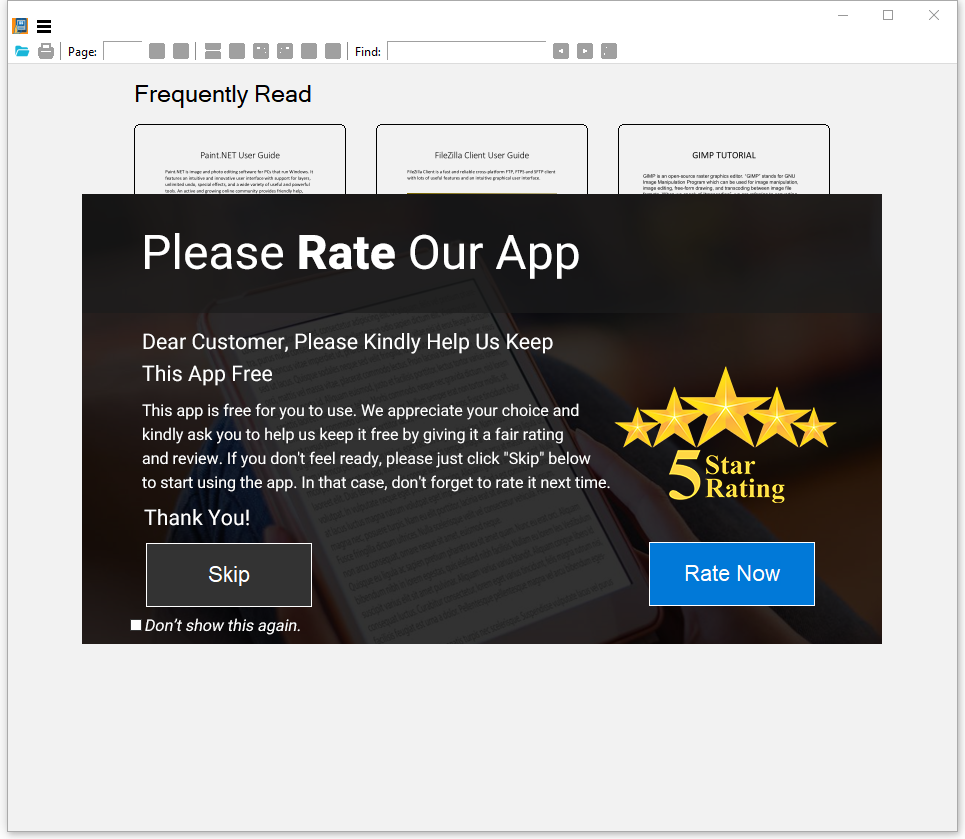
Screenshots
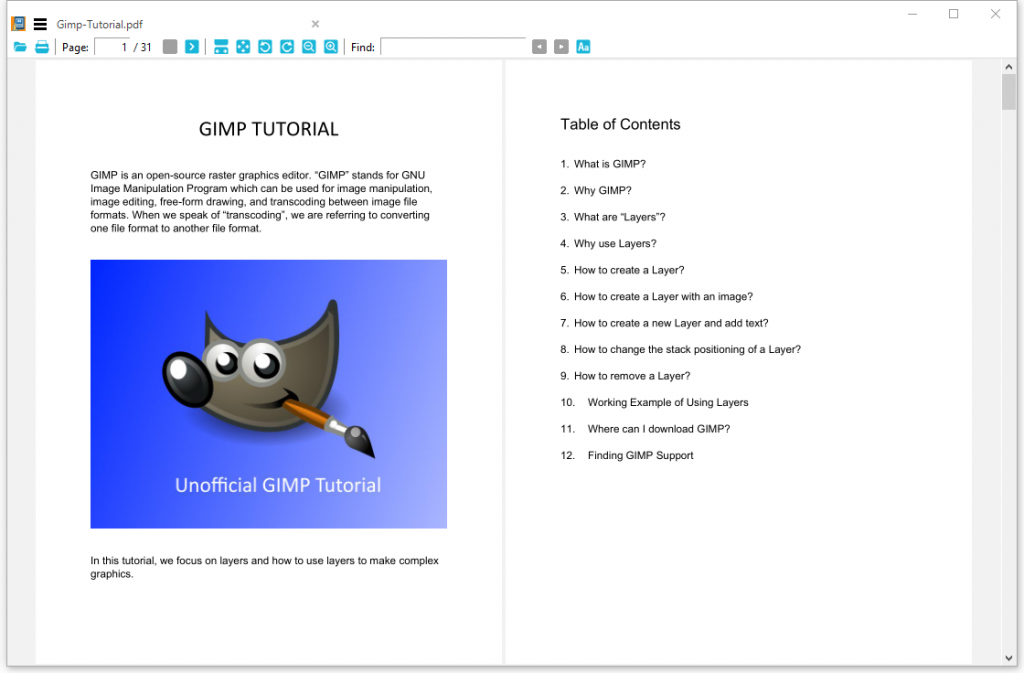
Having other questions?
For more questions, please read our text only quick-start guide below. It’s a more comprehensive user manual.
