How to Merge?
Before you can start merging, you need to select a output folder first. Otherwise, you will see an error message.
With the output folder set, click the button “Merge” to start the merging process.
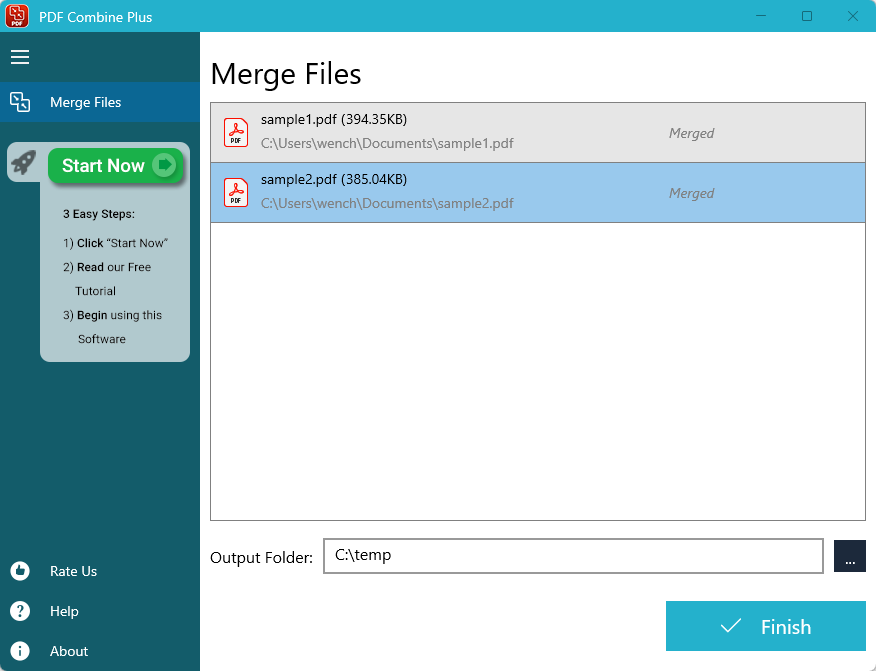
When the merging is complete, the app will automatically open the output folder with the output PDF file selected.
Finally, click the button “Finish” to make the app return to the initial status.