How to add the source PDF files?
Click the button “+”, then choose the PDF files you want to merge, and click the button “Open”.

Note: you can add the same PDF file more than 1 time if you need to.
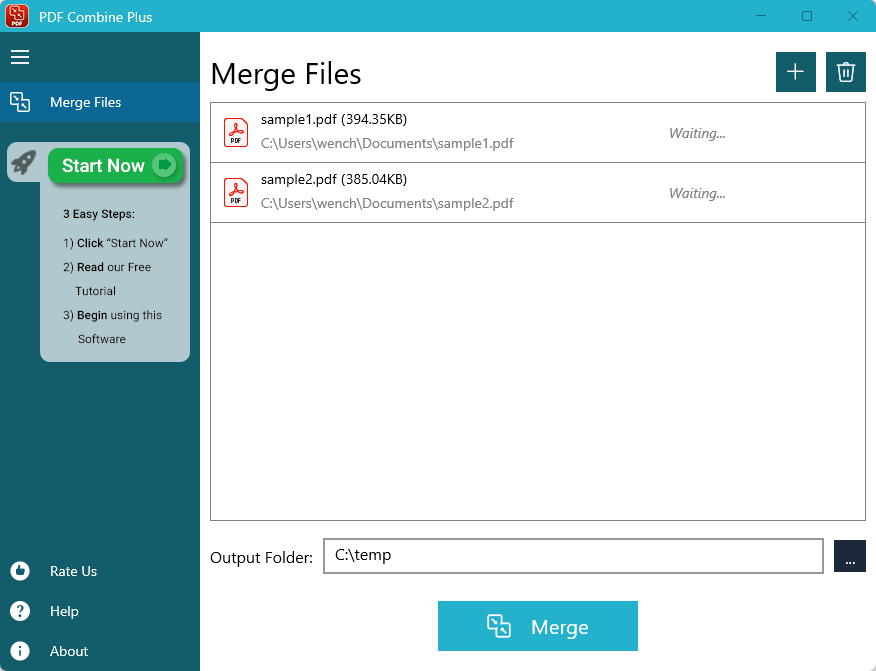
How to Remove PDF files from the list?
To remove all the PDF files, click the delete button located at the right top corner.

To remove one individual file, click to select it and then click the button “Remove it” located at the right end.
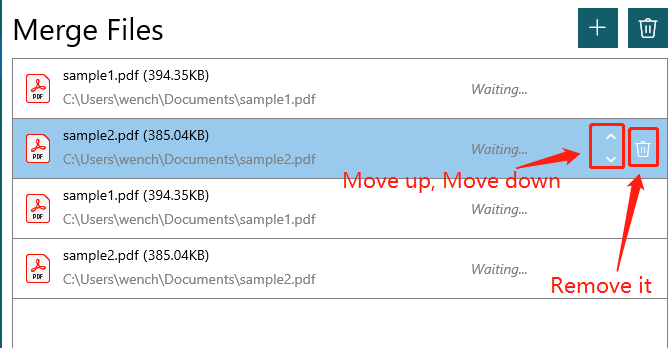
How to adjust the order of a file in the list?
To adjust a file’s position in the list, click to select it and then click the button “Move up” or “Move down” located at the right end, as shown above.