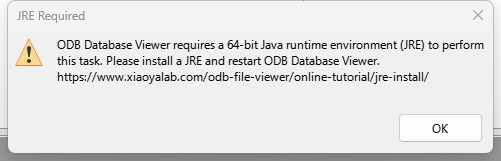
Some ODB Database Viewer functions require Java (JRE/JDK). To use them, a supported version of JRE/JDK must be present and configured on the system.
X86 or X64 architecture?
ODB Database Viewer can only use JRE with matching architecture: i.e., 64-bit system can only use 64-bit JRE, and 32-bit system can only use 32-bit JRE.
When you have installed a 64-bit ODB Database Viewer, and 32-bit JRE, ODB Database Viewer would not be able to find and use the JRE, no matter how hard you would try it. Take care that you download from the Java home page (www.java.com) the right architecture. In this case, ODB Database Viewer would try to be helpful in its “JRE Required” error message, telling you that it needs specific architecture (e.g., 64-bit) of JRE.
Download Link
To find other available downloads, including 64-bit JRE, you need to ignore the Big green “Download Java” button, and find a small See all Java 8 Downloads for Desktop users link below.

Then, in the manual download page, you have to choose the right version. (If you are in doubt, you can install both.)
