How Do I Open an Existing .ODB Database File?
In ODB Database Viewer, you can open a .odb database file in one of the following ways:
- Use File > Open on the Menu bar and select the database file from the window.
- Use the keyboard shortcut Ctrl+O to open a document.
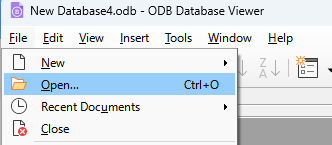
- Click the Open icon on the Standard toolbar.
- Click on the small triangle to the right of the Open icon on the Standard toolbar and select the type of document from the context menu that opens.
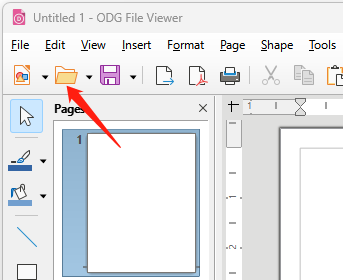
After the database is open in ODB Database Viewer, you can edit it now.