How Do I Create a New Database?
HSQLDB is an open-source relational database software written in Java. It conforms to the SQL:2011 standard and JDBC 4 specifications. HSQLDB can store data in memory or on disk. HSQLDB is perfect for small database applications.
By default, ODB Database Viewer creates new databases using the HSQLDB Embedded database.
Step 1 – you can start creating a new database using one of the following ways:
- Use File > New on the Menu bar and select Database from the context menu.
- Use the keyboard shortcut Ctrl+N to create a new Database.
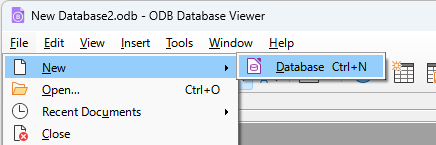
- Click the New icon on the Standard toolbar.
Step 2 – In the Wizard, select “Create a new database” and click the button “Next”.
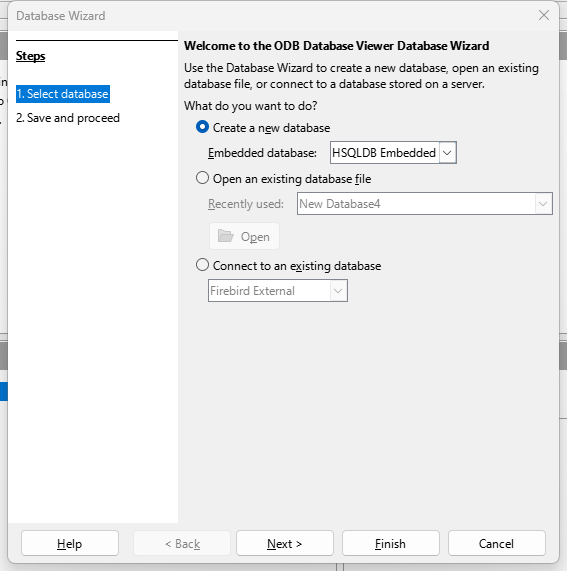
Step 3 – in the step “Save and proceed”, keep all the default options and click the button “Finish”.
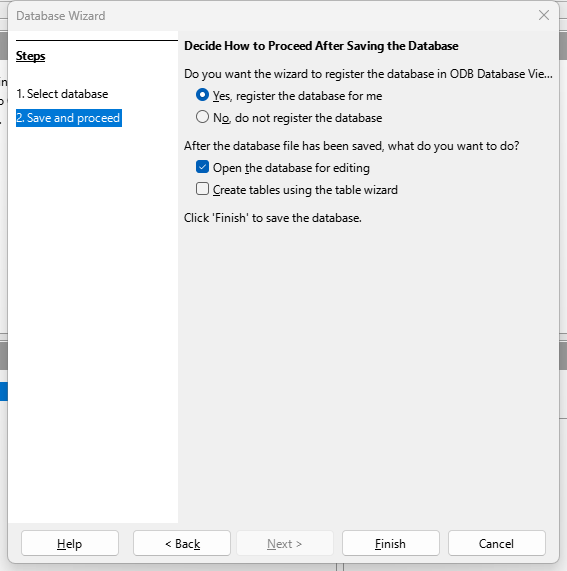
Step 4 – give the new database a name and click the button “Save”.
Now you have a new database open for you to edit.