
Merge PDF PLUS provides not only a simple tool to combine PDF files, but also a PDF page tool that you can use to precisely rotate, re-order, extract, duplicate, remove any PDF pages and split PDF. The PDF page tool also allows you to protect or unprotect a PDF file with a password.
Detailed description
Merge PDF PLUS provides not only a simple tool to combine PDF files, but also a PDF page tool that you can use to precisely rotate, re-order, extract, duplicate, remove any PDF pages and split PDF. The PDF page tool also allows you to protect or unprotect a PDF file with a password.
Merge PDF PLUS provides three license models: a one-week free full trial version, a limited trial version and a full version. Everybody will enjoy the full features for 7 days after starting to use it. When the free full trial expires, the app becomes the limited trial, in which you can still merge PDF files for free. Anytime you can purchase a full license (US$1.99 to 10.99) to upgrade the app to the full version.
Features:
– Merge PDF
– Split PDF
– Protect PDF with a password and unprotect it
– Rotate PDF pages
– Re-order PDF pages
– Extract PDF pages
– Duplicate PDF pages
– Remove PDF pages
Synonyms: PDF Joiner, PDF Combiner, PDF Merger, PDF combine
Enjoy it.
FAQ 1 – do I have to rate the app in order to use it?
No, it’s not a have-to. The app is free for everybody to use for any purposes. Although we encourage users to give us a fair review and rating on Windows Store, you can always skip the window by clicking the “Skip” button at the left bottom corner. In addition, you can check the checkbox “Don’t show this again” if you are sure about it, as displayed below.
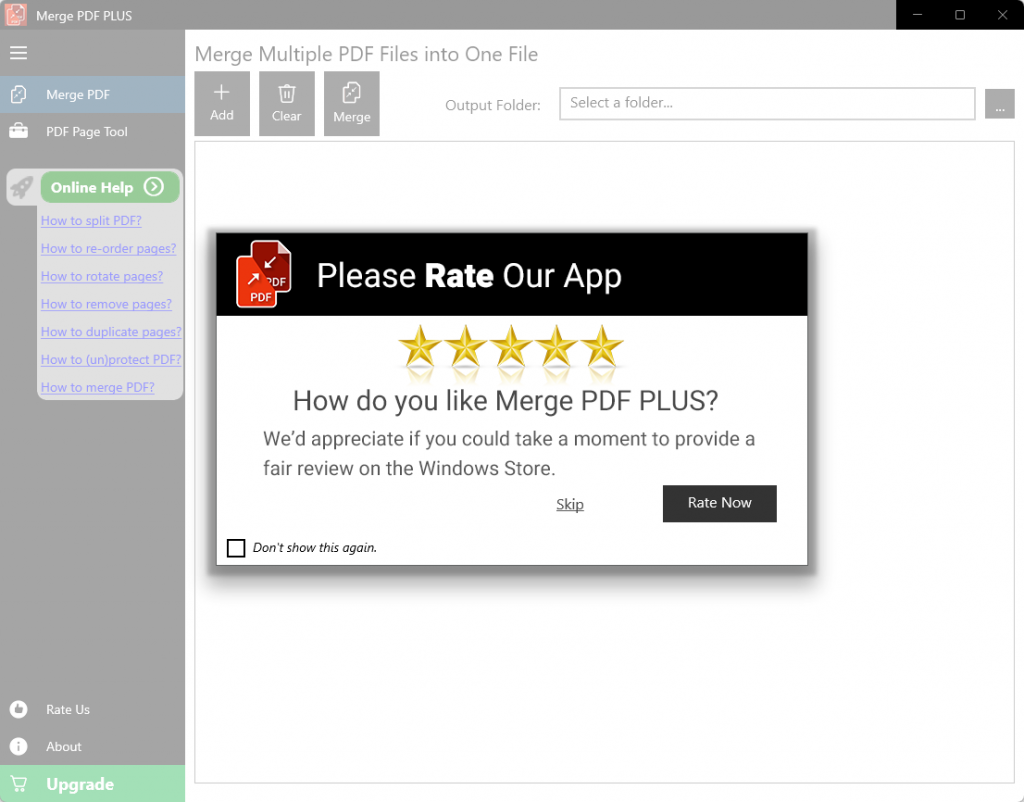
Screenshots
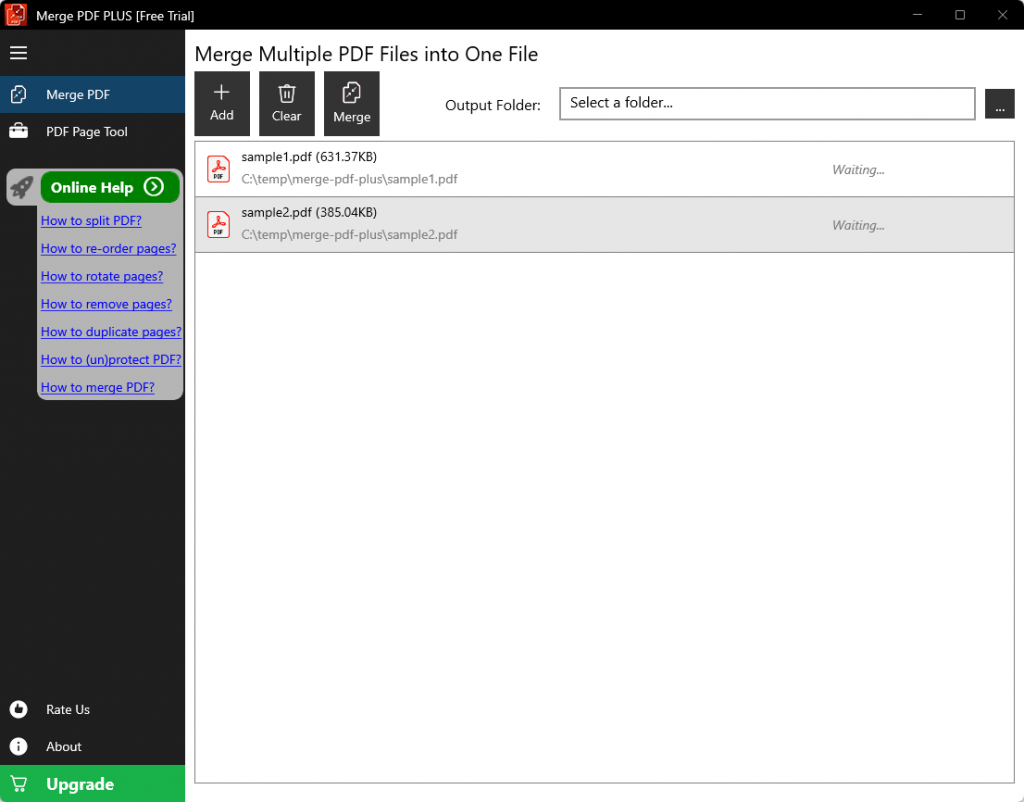
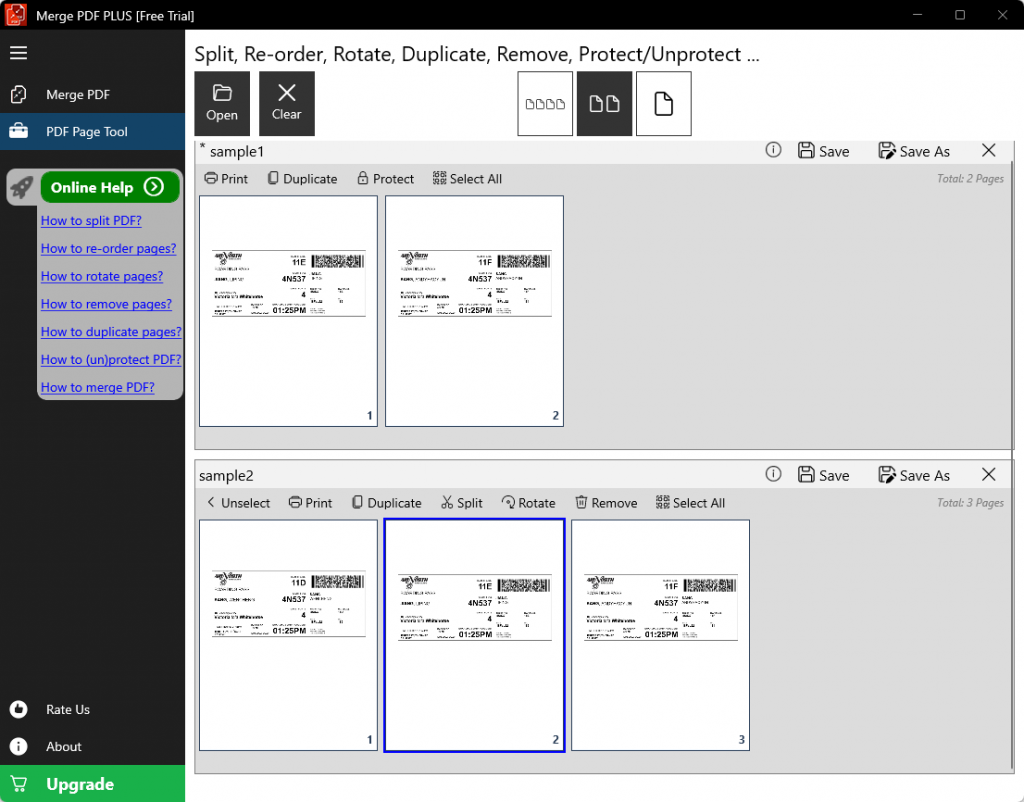
Having other questions?
For more questions, please read our quick-start guide below. It’s a more comprehensive user manual.
