Step 1: Run the auto-configuration wizard
When you launch Better Screen Recorder for the first time you should see the Auto-Configuration Wizard.
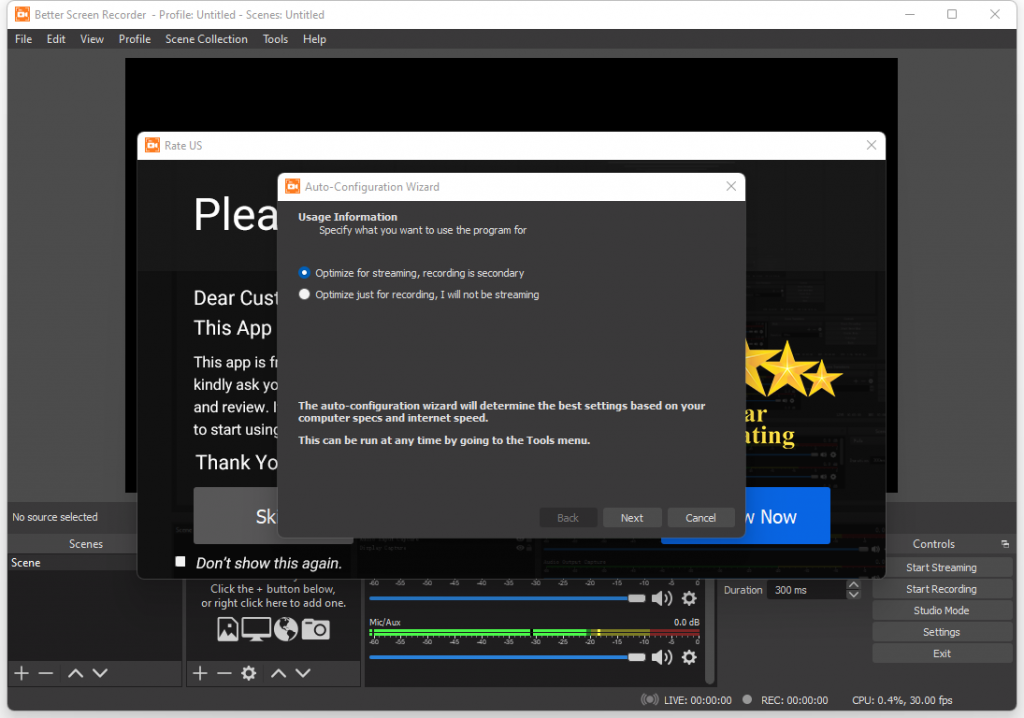
If you have known streaming and have the streaming information, including the streaming service provider and the streaming key, you can select “Optimize for streaming”. Otherwise, just start with “Optimize just for recording”. Then, follow the steps to get good starting settings for your setup.
If you don’t see the Wizard but only the main window, you can manually access the Auto-Config Wizard in the Tools menu at the top.
This wizard will automatically test your system and attempt to find settings that your PC can handle. This includes streaming or recording, resolution, bitrate, encoder, streaming provider and more. You can always modify the settings manually later.