2-Click Screen Recorder is an easy-to-use screen recording software. One click to start recording and another click to complete it. What’s best, it’s free and open-source.
In this quick-start guide, we cover the following topics: How to use 2 clicks to record a video? How to switch between full screen capture, window capture and user-selected region capture? How do I record audio from microphone? How do I change the output folder and format? How can I include the cursor in the capture? How can I include this app in the capture? How to set hotkeys (shortcuts)?
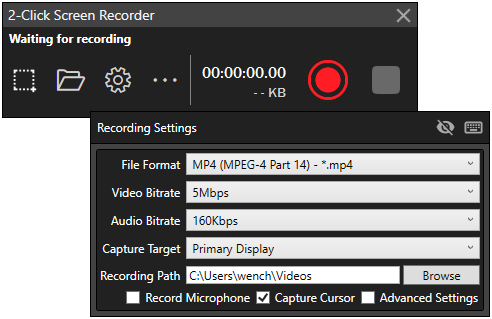
Features
- Video Codecs: H.264 (default), H.265
- Audio Codecs: AAC (default), MP3
- Recording Area: Display (default), Region, Window
- Microphone Recording: Yes (default) or No
- Frame Rate: 15, 24, 25, 30, 48, 50, 60 (default), 120, 144
- Cursor Capture: Yes (default) or No
- Hotkeys: customizable
- Always on top