How to perform an internet speed test?
In Real Speed Test, performing an internet speed is simple and straight-forward.
- Click the button “Start”
- Wait for the download speed test and upload speed test to complete
- Read the test result.
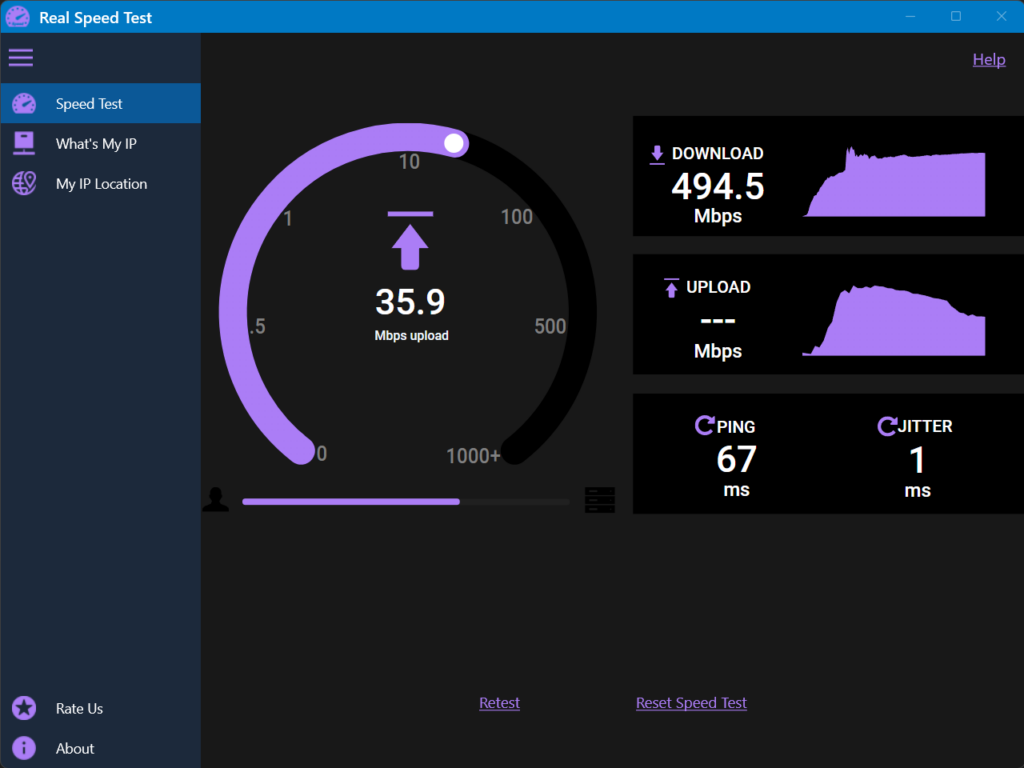
How to Re-test Your Internet Speed?
If you are curious about how constant your internet speed is, you can keep re-testing it by clicking the “Retest” link.
How to Reset Speed Test?
You can reset the tool by clicking the “Reset Speed Test” link.