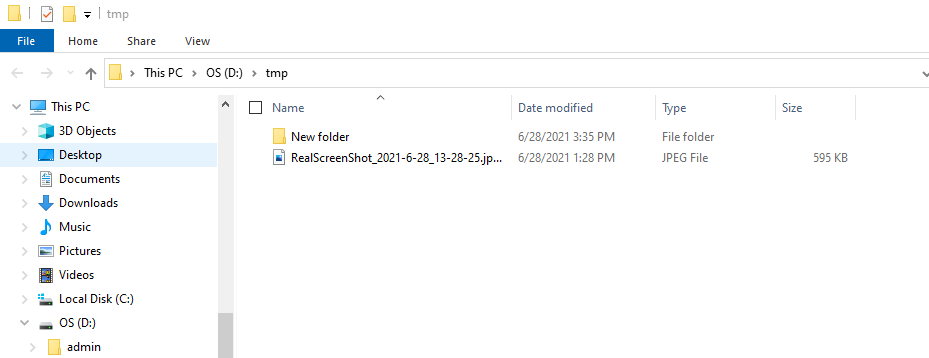Step 3, Open the Screenshot Taken
After the screenshot being taken, there will be a message “Screenshot Saved to … “. Click the link in that message, and you will open the folder where the screenshot is located.
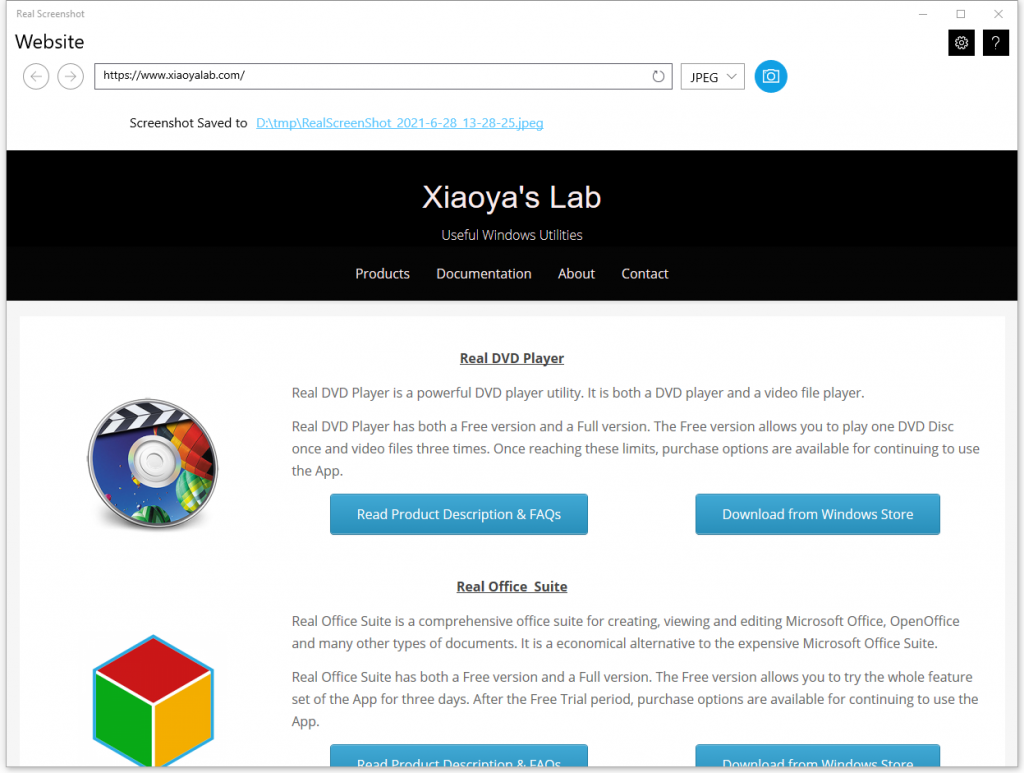
You can now open the screenshot image now.