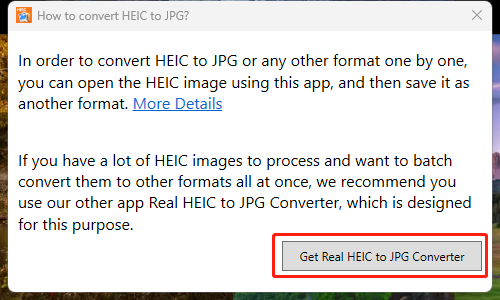How to Convert .HEIC Files?
You can use Real HEIC File Viewer to convert HEIC file to another image format.
1, open the HEIC file
2, click the button “Save as” in the toolbar, and save it as a different image format. The supported output formats include .JPG, .PNG, .BMP and .JPEG.
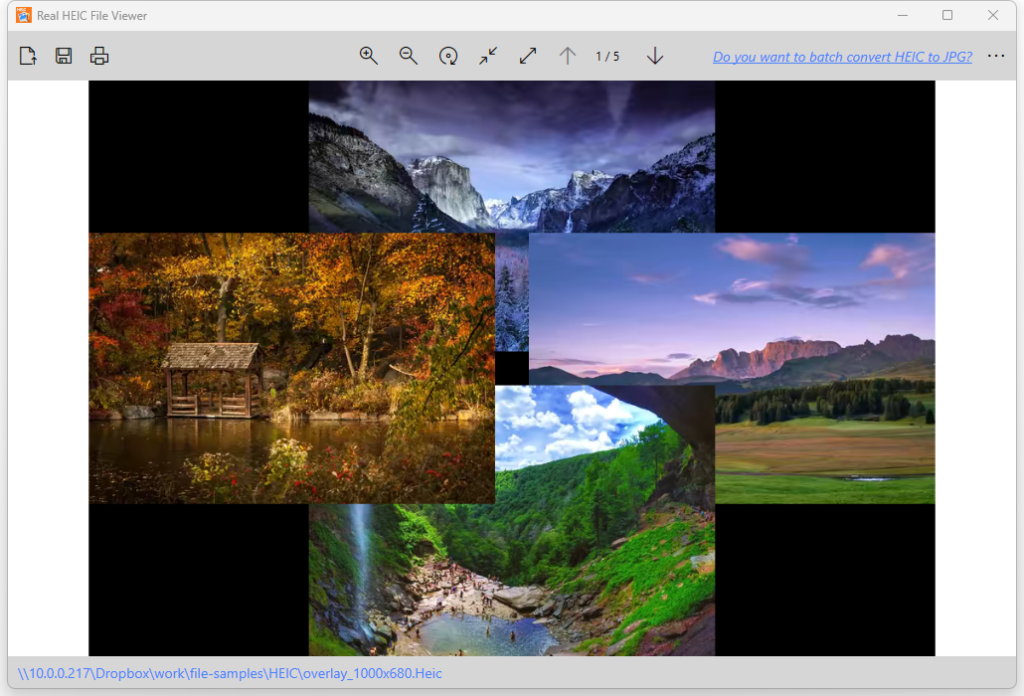
Batch Convert HEIC to JPG
If you need to convert a lot of HEIC files, you need to download and use our special HEIC converter tool. You can access it by clicking the link “Do you want to batch convert HEIC to JPG?” and clicking the button “Get Real HEIC to JPG Converter”.