How to Take Snapshots?
There are two ways to take snapshots.
Method 1: open the “Video” menu, and select the “Take Snapshot” menu item.
Method 2: press the hotkey SHIFT+S.
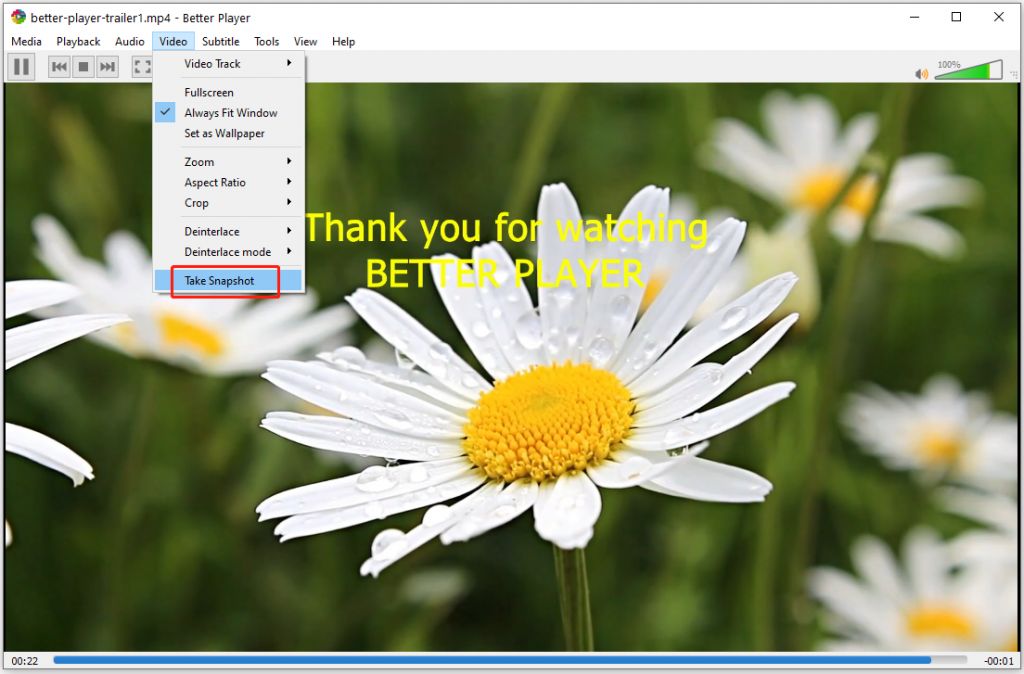
Snapshots Location, Format and Name
The default snapshot location is “%HOMEPATH%\Pictures\”.
The default snapshot format is png.
You can always change these default values in the “Preferences” menu item in the “Tools” menu, subsection “Video”.