Saving Documents
You can save documents as follows:
- Save command – use if you are keeping the document, its current filename and location.
- Save As – use if you want to create a new document, or change the filename and/or file format, or save the file in a different location on your computer.
- Save a copy – use if you want to save a copy of your current document and keep it open for more editing.
- Save All – use to save all the files open in your current session.
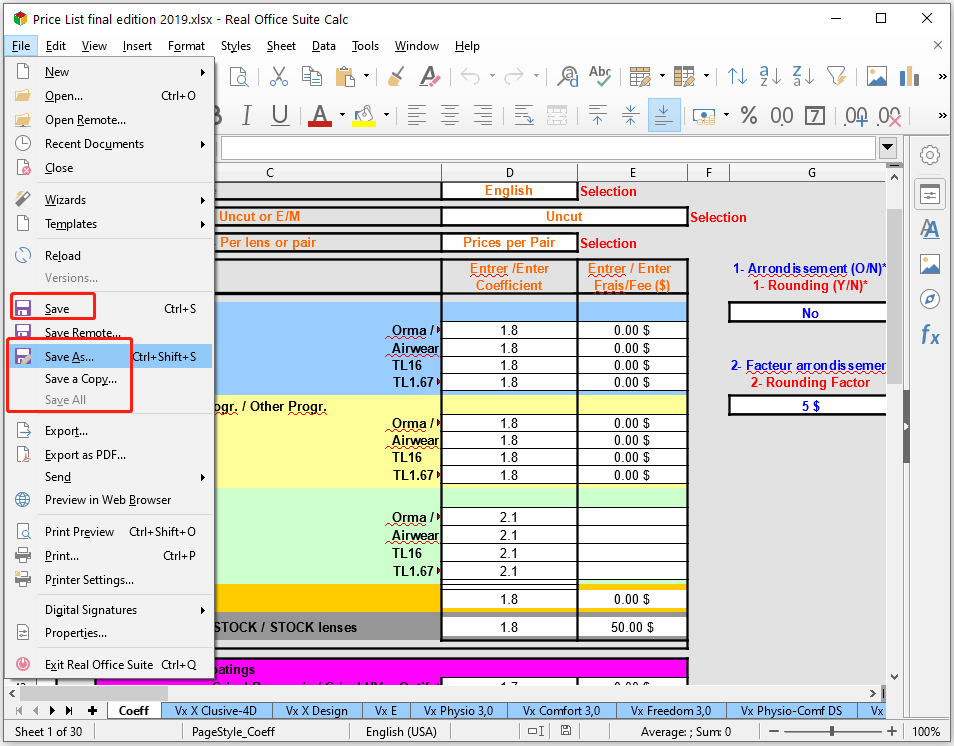
Saving documents automatically
Real Office can save files automatically as part of the AutoRecovery feature. Automatic saving, like manual saving, overwrites the last saved state of the file.
To set up automatic file saving:
- Go to Tools > Options > Load/Save > General on the Menu bar.
- Select Save AutoRecovery information every and set the time interval.
- Click OK.