Step 2 – Check and Adjust Video Options, Audio Options, Output Directory and etc.
First, check and make sure you are OK with the output directory setting. By default, with the “Save in the same input file directory” option checked, the output file will be saved in the same folder as the input file. If the input files are from different folders, the output files will be in different folders. On the other hand, you can always uncheck that option, and select a “real” Output Directory by clicking the folder icon to the input box above. This way, all the output files will be located at that folder.
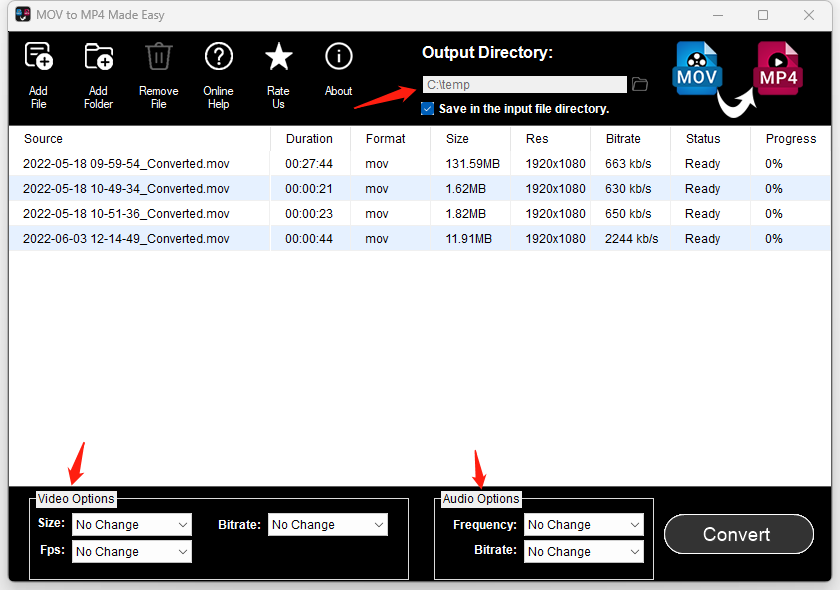
Second, optionally, you can change the video options: Size, Fps, and Bitrate.
Third, optionally, you can change the audio options: Frequency and Bitrate.