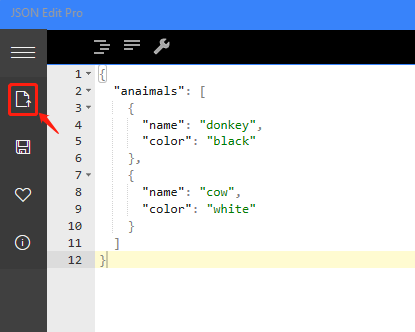How to Create a JSON File?
In JSON Edit Pro, it’s easy to create a new JSON file.
Step 1, open the app. Now a new empty JSON file is created automatically.
Step 2, add you content to the file.
Step 3, save the file by clicking the menu “Save as”.
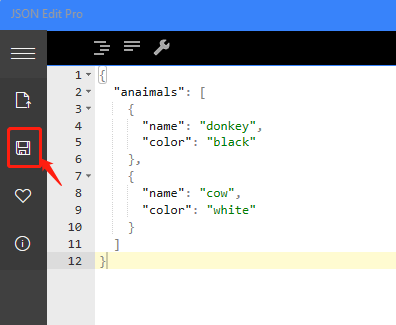
How to Open a JSON File?
It’s very straightforward to open a JSON file in JSON Edit Pro. Just click the menu “Open” and select the file that you want to open.