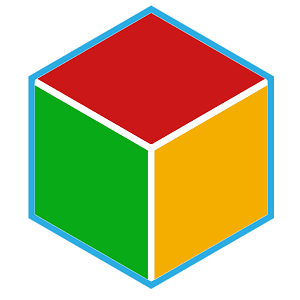
Real Office Suite is a comprehensive office suite for creating, viewing and editing Microsoft Office, OpenOffice and many other types of documents. It is a economical alternative to the expensive Microsoft Office Suite.
Detailed description
Real Office Suite is a comprehensive office suite for creating, viewing and editing Microsoft Office, OpenOffice and many other types of documents. It is a economical alternative to the expensive Microsoft Office Suite.
Real Office Suite has both a Free version and a Full version. The Free version allows you to try the whole feature set of the App for three days. After the Free Trial period, purchase options are available for continuing to use the App.
Formats Supported
Text documents: .doc, .docx, .dot, .dotx, .odt and etc.
Spreadsheets: .xls, .xlsx, .xlt, .xlw, .xlsm, .ods and etc.
Presentations: .ppt, .pptx, .pps, .pptm, .odp, .odg, and etc.
And etc.
FAQ 1 – how to skip the purchase window to use the trial version?
When you see the popup window and wonder how to continue using the trial version, if the three-day full trial hasn’t expired, please click the red button at the left to continue, as displayed below.
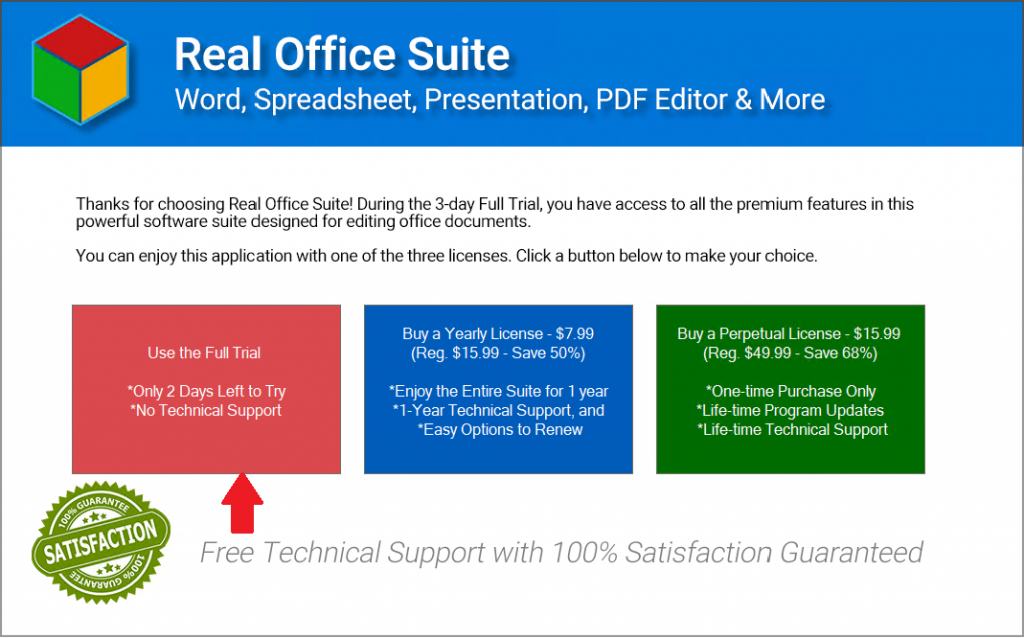
If the 3-day full trial has expired, the continue button is also located at the same place, as displayed below.
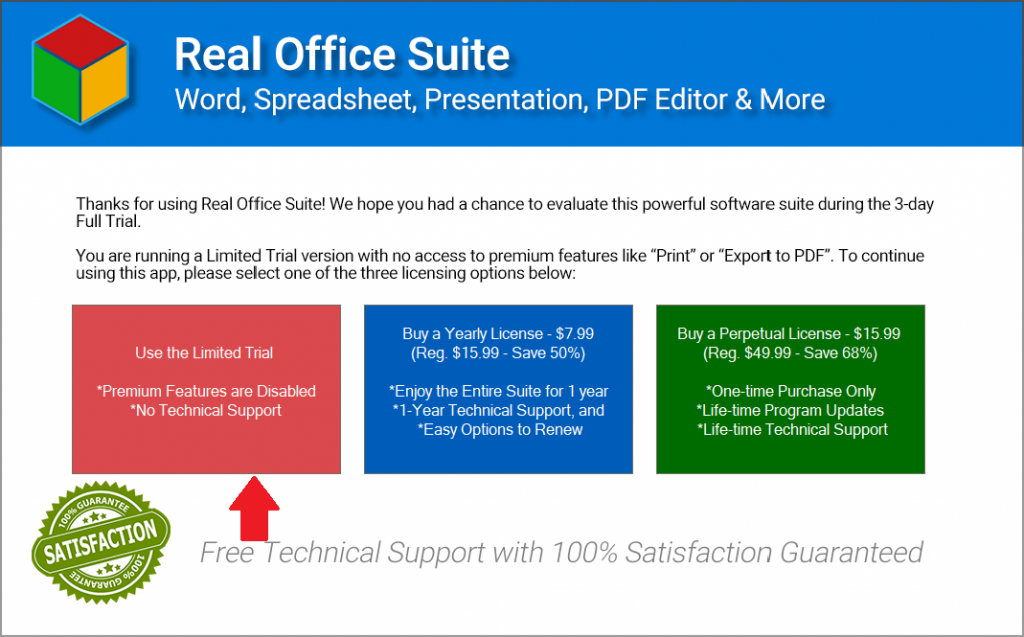
FAQ 2 – do I have to rate the app? how to skip this window?
No, you don’t need to rate our app in order to use it.
Although we welcome everybody to give our app a fair rating and review in Windows Store, you can always skip the window by clicking the “Skip” button. You can even check the checkbox “don’t show this again” if you are sure you don’t want to rate our app in the future.
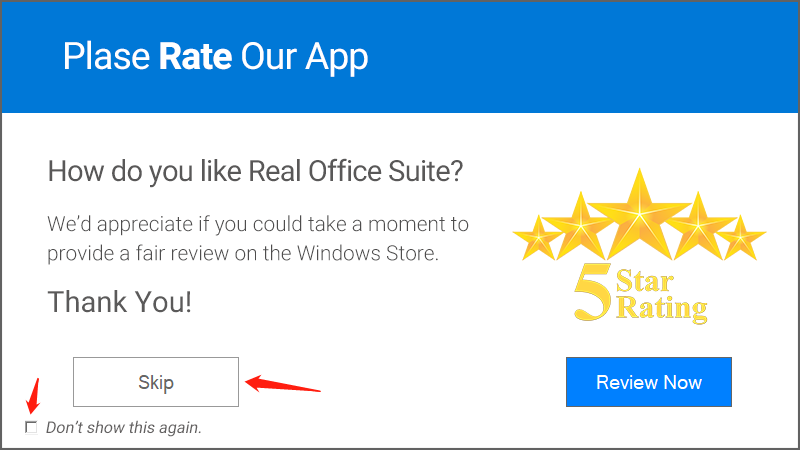
FAQ 3 – how to export a document as a PDF file?
Step 1, with the document open, click the menu “File” -> “Export as” -> “Export as PDF”, as displayed below.
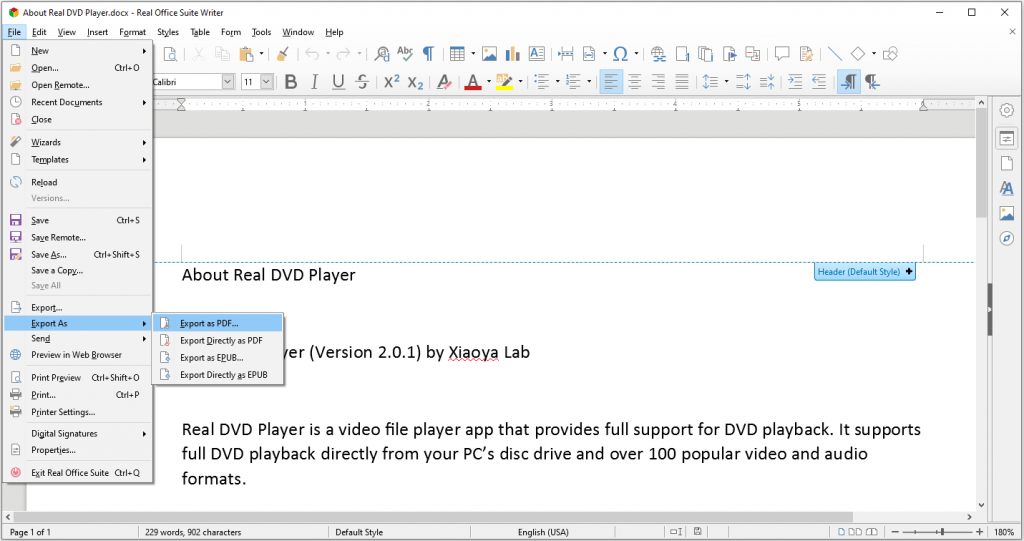
Step 2 , if you have the full version, you will see the image below. Just click the “export” button and follow the instructions.
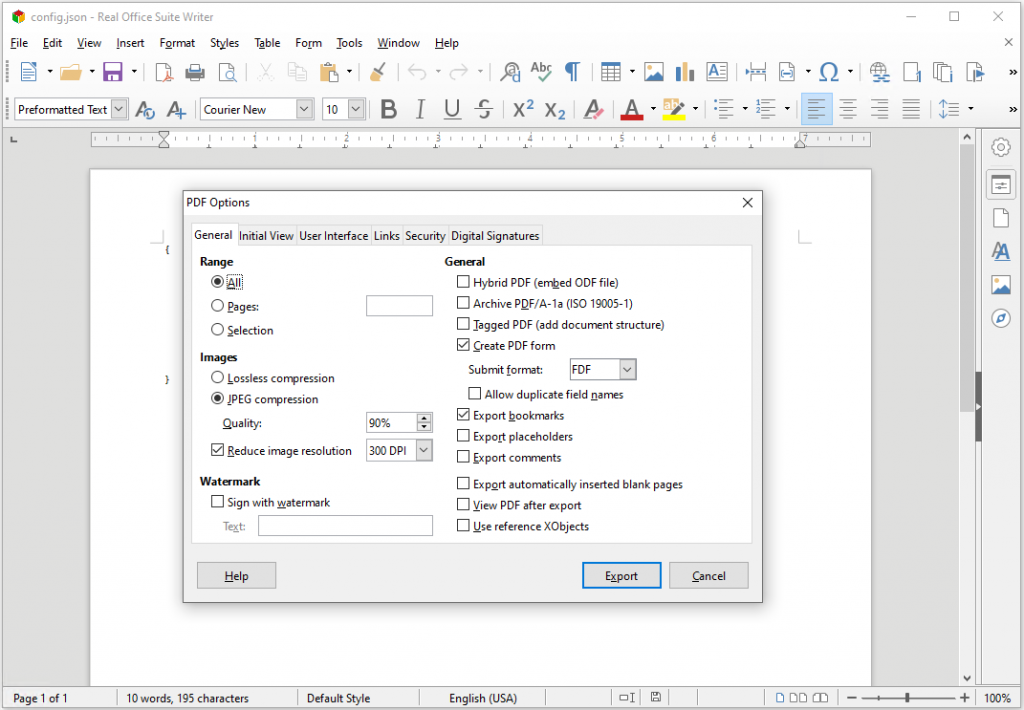
Or
Step 3, if the full trial has expired and it’s a limited trial version, you will see the image below. You cannot proceed before you purchase a full license because this feature is locked in the limited trial version.
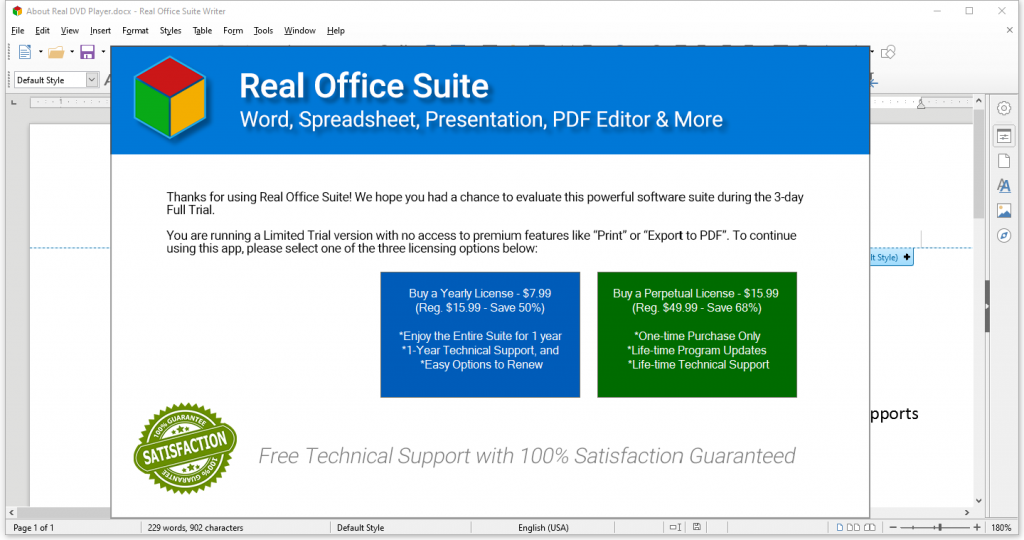
Having other questions?
For more questions, please read our text only user guide below. It’s a more comprehensive user manual.
