
Real DVD Player is a powerful DVD player utility. It is both a DVD player and a video file player.
Detailed description
Real DVD Player is a powerful DVD player utility. It is both a DVD player and a video file player.
Real DVD Player has both a Free version and a Full version. The Free version allows you to play one DVD Disc once and video files three times. Once reaching these limits, purchase options are available for continuing to use the App.
Video formats: MPEG-1/2, DivX® (1/2/3/4/5/6), MPEG-4 ASP, XviD, 3ivX D4, H.261, H.263 / H.263i, H.264 / MPEG-4 AVC, Cinepak, Theora, Dirac / VC-2, MJPEG (A/B), WMV 1/2, WMV 3 / WMV-9 / VC-1, Sorenson 1/3, DV, On2 VP3/VP5/VP6, Indeo Video v3 (IV32), Real Video (1/2/3/4).
Audio formats: MPEG Layer 1/2, MP3 – MPEG Layer 3, AAC – MPEG-4 part3, Vorbis, AC3 – A/52, E-AC-3, MLP / TrueHD>3, DTS, WMA 1/2, WMA 3, FLAC, ALAC, Speex, Musepack / MPC, ATRAC 3, Wavpack, Mod, TrueAudio, APE, Real Audio, Alaw/µlaw, AMR (3GPP), MIDI, LPCM, ADPCM, QCELP, DV Audio, QDM2/QDMC, MACE.
FAQ 1 – how to skip the purchase window to use the trial version?
If you see the popup window and wonder how to use the trial version, please simply click the CROSS sign at the right top corner, as shown below.
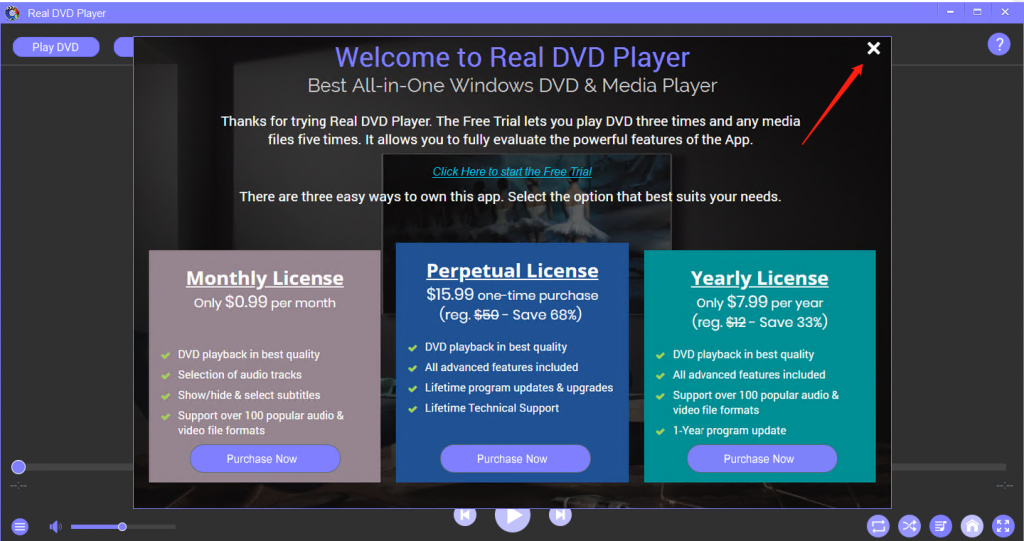
FAQ 2 – how to play my favorites songs or videos automatically?
The Playlists feature allows you to save your favorite songs and videos into a playlist file, as shown below.
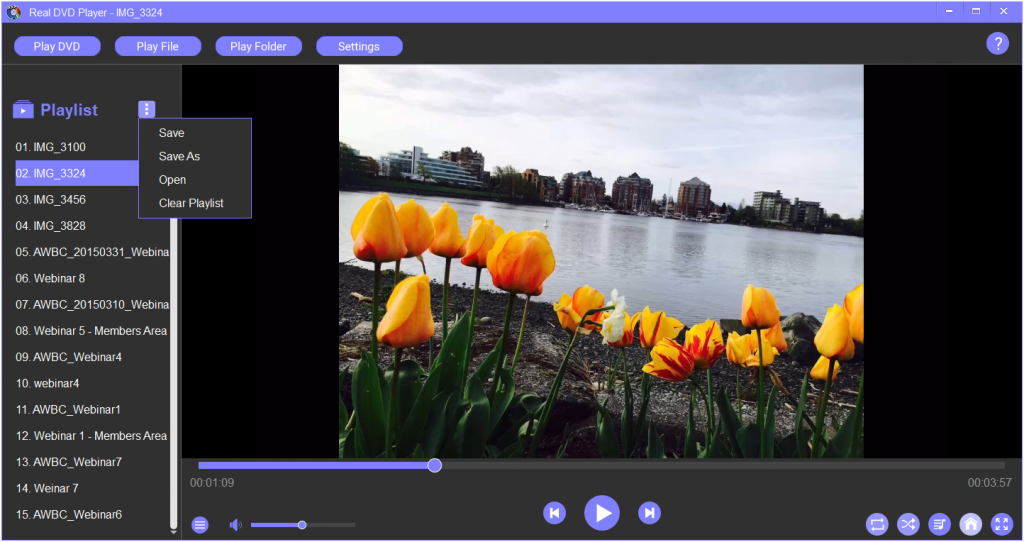
With playlists, you can:
1, organize your songs/videos into different playlists files, such as office background music list, party crazy list and so on.
2, play the music in a playlists file automatically, consequentially or in a random order.
3, switch playlist at any time.
Having other questions?
For more questions, please read our text only user guide below. It’s a more comprehensive user manual.
