
Real Cleaner is the leading application for cleaning and freeing up disk space on Windows 10. It also provides a large files finder and a duplicate files finder to help you free up more space.
Detailed description
Real Cleaner is the leading application for cleaning and freeing up disk space on Windows 10. It also provides a large files finder and a duplicate files finder to help you free up more space.
Licensing:
Real Cleaner has a one-week free full trial version, a limited trial version and a full version. Everybody will enjoy the full features for 7 days after starting to use it. After the free full trial expires, the app becomes the limited trial, in which the cleaning function in the large files finder and the duplicate files finder is locked. Anytime in both free full trial and limited trial, you can purchase a full license (US $1.99 – $9.99) to upgrade the app to the full version.
In Junk and Cache Cleaner, with just a few clicks, you can selectively remove files from the following categories:
– System Caches
– Application Caches
– Mail Caches
– Office Caches
– Browser Caches
– Downloads
In the large files finder, you can remove files individually or select multiple files and remove them all together.
The duplicate files finder is a tool to help you quickly identify duplicate documents, pictures, videos, music and more. You can remove files individually or select multiple files and remove them all together.
Note: before removing a large file or a duplicate file, we recommend you to open its file location by clicking the button “…” and make sure you know what the file is and what you are doing. The removed files cannot be restored from recycle bin.
FAQ 1 – how to use the one-week free full trial?
In the one-week free full trial version, although sometimes you see the information window to encourage you to upgrade to the Full Version, you can always click the button “continue using the free trial”, to pass, as displayed below.
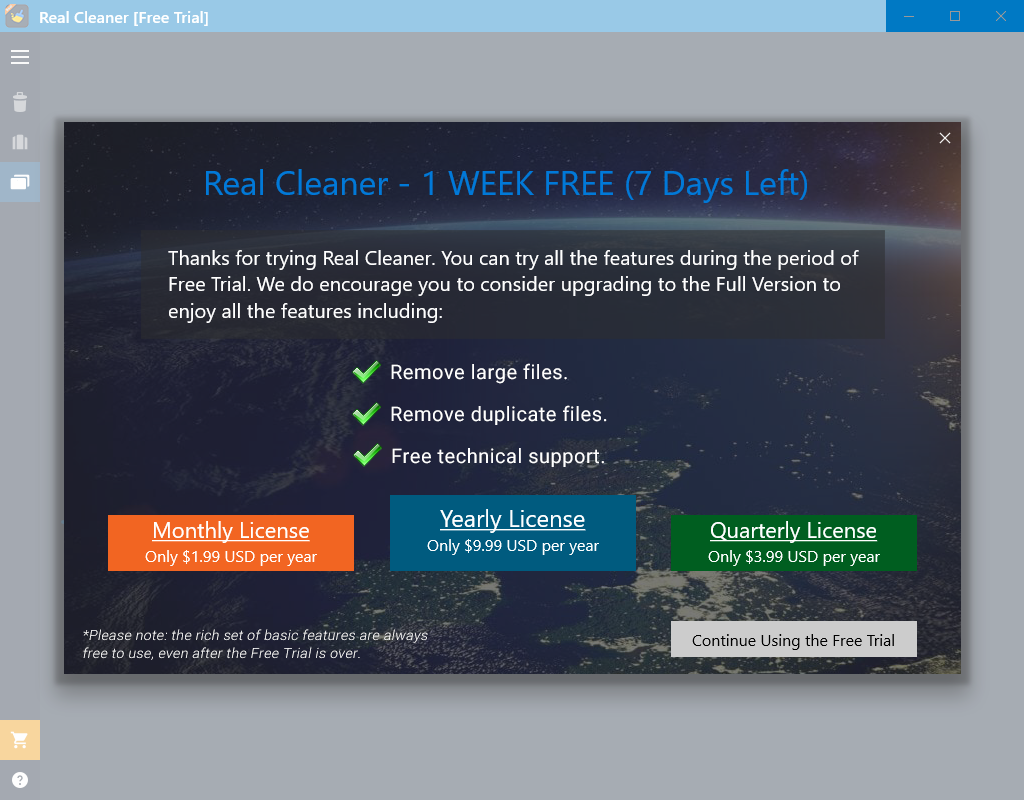
FAQ 2 – how many days are the large files and duplicate files scan results stored for?
Real Cleaner stores large files scan results and duplicate files scan results for 7 days. Within 7 days, you can review the results directly by clicking the link “Last Scan Result” without having to re-scan the system. After 7 days, these results are treated as invalid and you need to re-scan your system to get the most recent scan results.
Note: the current version of the app has a limit – only the scan results for folders on system drive can be stored. It doesn’t store any results if you choose folders on other drives.
Having other questions?
For more questions, please read our text only quick-start guide below. It’s a more comprehensive user manual.
