How to Open a .RPT File?
There are three ways to open an RPT file in RPT Viewer PLUS.
Method 1, drag the file from File Explorer and drop them into the area marked as “Drag and Drop your file here” in the app.
Method 2, click the button “Browse”, select the file, and then click the button “Open”.
Method 3, click the menu item “Open” in the menu bar.
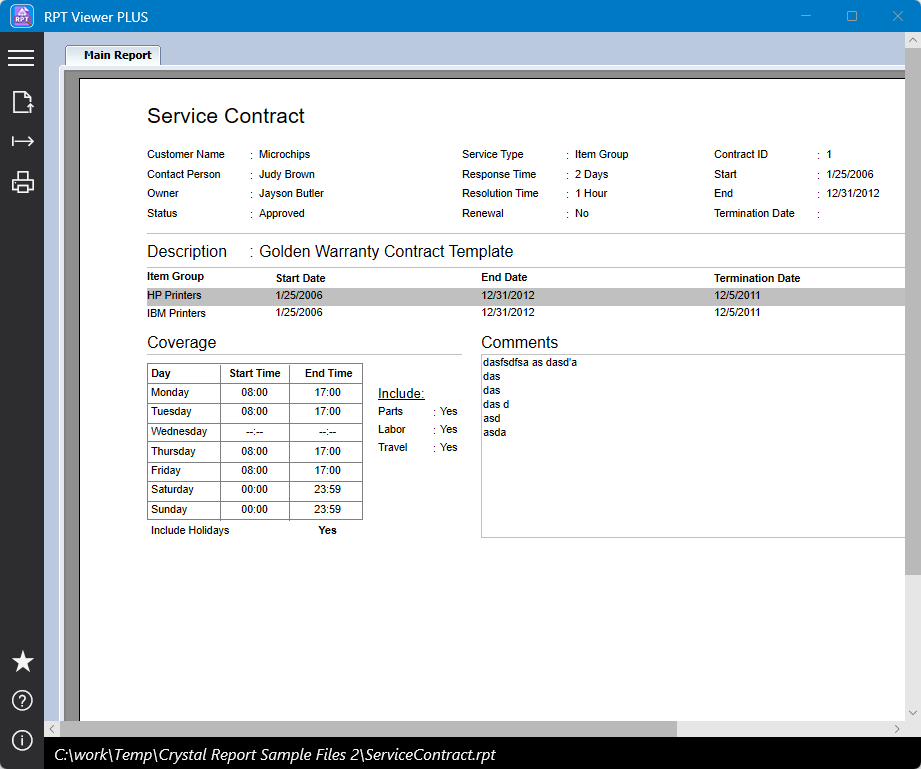
Note: it may take a long while for the app to render the report if your file is very large. Be patient.