Step 4 – Recording
Once you are satisfied with your mix, you can record it to a file.
There are two methods to do so.
Method 1: in the Library, select the “Recordings” and then click the button “Start Recording” at the top right corner.
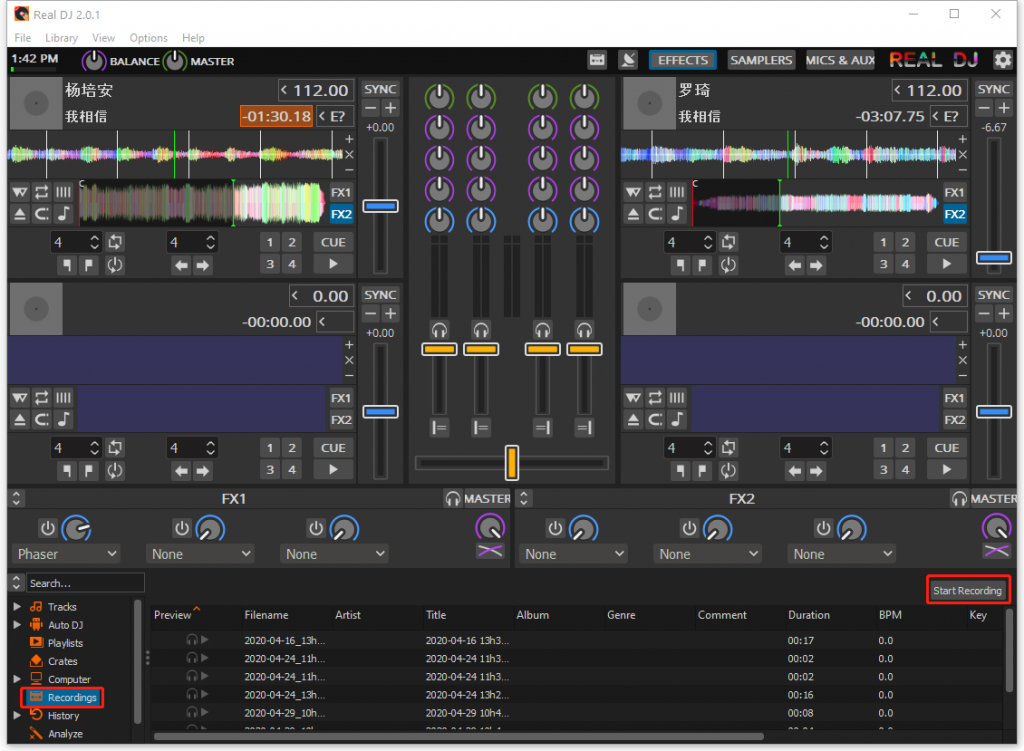
Method 2: in the top menu bar, click the menu “Options”, then select “Record Mix”.
For the recorded music, the default file type is .wav and the default destination folder is your personal Music folder. You can always change these settings in the Preferences. (Click the menu “Options”, then click the menu item “Preferences” and select “Recording”)